Everhour Review: Boost Your Productivity with Smart Time Tracking
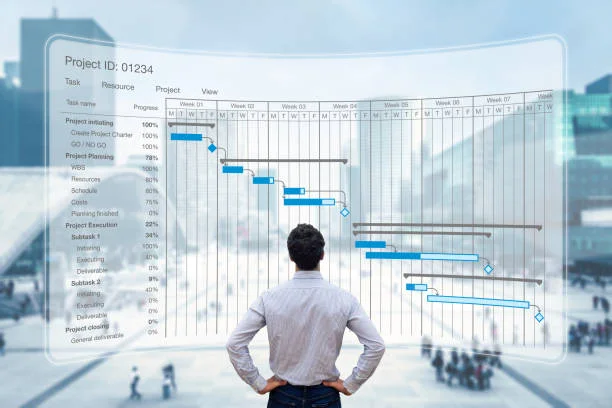
Time tracking is one of the most critical aspects of productivity for both freelancers and businesses alike. If you’re someone who constantly struggles to stay on top of your hours, projects, and tasks, using the right tool can make a world of difference. Everhour is a powerful time-tracking tool that promises to boost your productivity with smart features and seamless integration with other platforms.
Everhour is an online time-tracking software designed for teams, freelancers, and businesses. It helps users track the time spent on projects, manage invoices, monitor project budgets, and more. Unlike basic time trackers, Everhour offers advanced integrations with popular project management tools like Asana, Trello, Basecamp, and others, making it a versatile tool for any workflow.
Key Features of Everhour
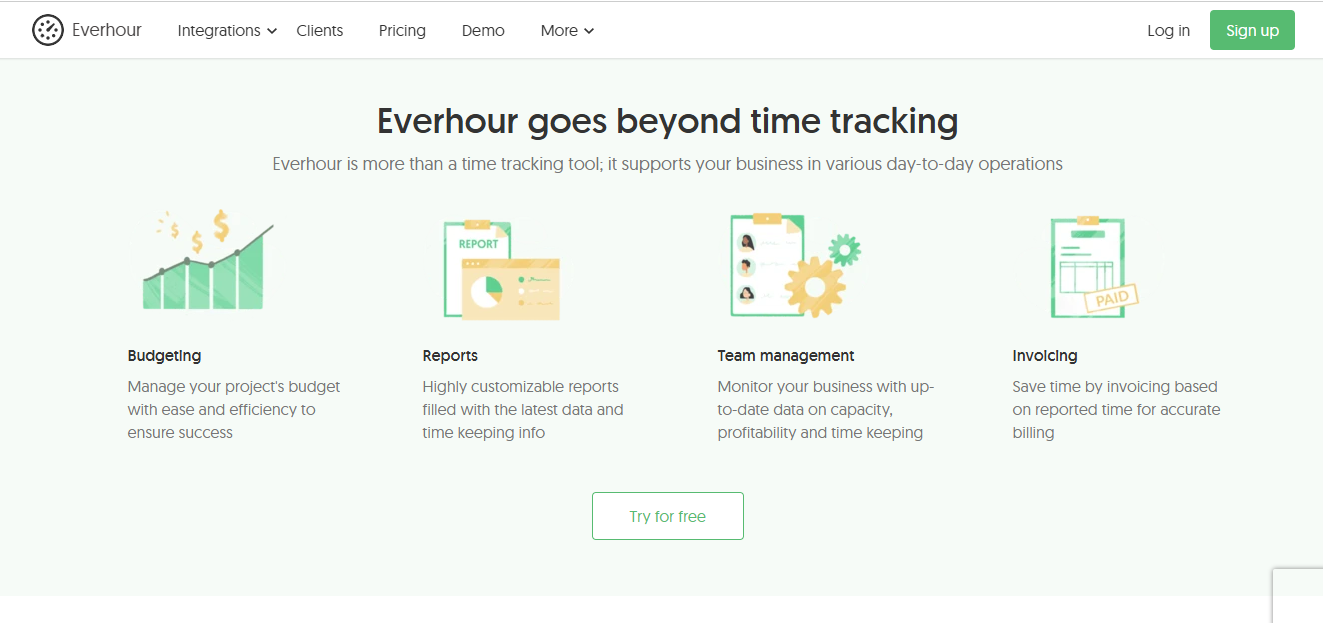
- Time Tracking: Easily track hours with a simple start and stop timer.
- Project Budgeting: Set budgets for your projects and monitor how your team is progressing.
- Invoicing: Generate invoices based on tracked time and project data.
- Team Management: Assign tasks, track team members’ progress, and monitor productivity.
- Integrations: Syncs with tools like Asana, Trello, Jira, and more to streamline project management.
- Reporting: Customizable reports for better insights into project performance and time usage.
How Everhour Works to Boost Your Productivity
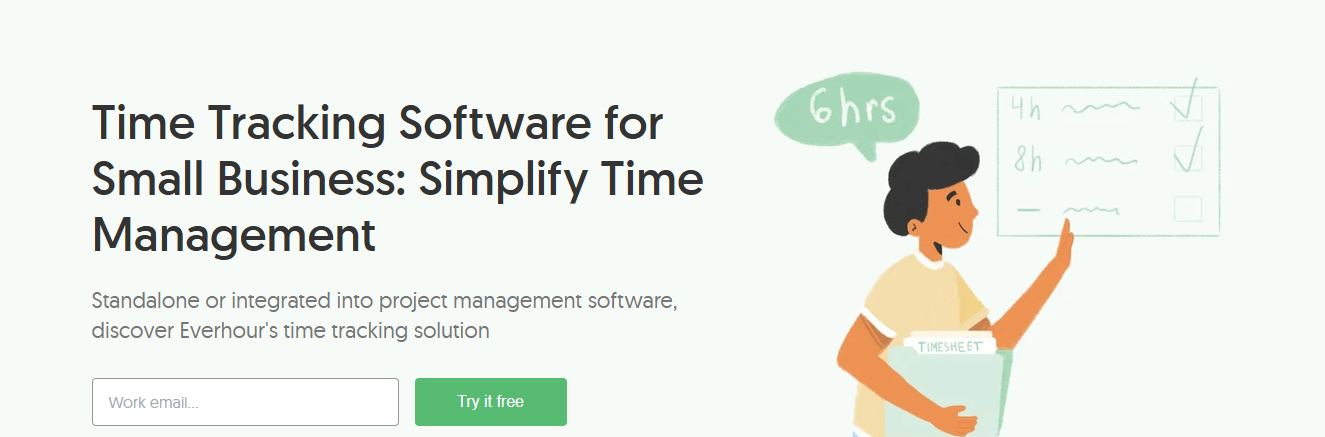
Everhour’s functionality revolves around ease of use and flexibility. It offers a simple yet powerful dashboard where users can add projects, set up tasks, and start tracking time. Whether you are working solo or with a team, Everhour ensures that every hour is accounted for, helping you improve your work processes and deliver projects on time.
1. Seamless Time Tracking
Everhour allows users to track time either manually or through an automatic timer. You can add entries manually, which is useful when you forget to start the timer, or simply use the timer for live tracking. Additionally, Everhour integrates with your existing project management tools, making it even easier to track time while working on tasks without having to switch between different platforms.
2. Budget Management
Project budgets can be easily managed within Everhour. You can set an estimated budget for each project and monitor how much time has been spent against that budget in real-time. This feature is particularly useful for businesses that need to manage multiple clients or freelancers, as it helps ensure that projects are completed within budget and on time.
3. Detailed Reporting
Everhour provides in-depth reporting, allowing you to generate customized reports based on the data that matters most. Whether you need a breakdown of hours worked by team members, project performance, or budget utilization, Everhour’s reports are easy to generate and can be exported for use in presentations or meetings.
Everhour’s Pricing Plans
Everhour offers flexible pricing plans to cater to different types of users:
- Free Trial – Test the tool with full features for 14 days to see how it fits into your workflow.
- Basic Plan – Starts at $8 per user/month, ideal for small teams or freelancers who need basic time tracking and budgeting features.
- Business Plan – Costs $10 per user/month and includes more advanced features like project management integrations, advanced reporting, and custom workflows.
- Enterprise Plan – Custom pricing for larger teams that require extensive customization, advanced support, and enterprise-level integrations.
Why Should You Choose Everhour?

There are several reasons why Everhour stands out in the crowded time-tracking market:
- Seamless Integration: If your team already uses tools like Asana or Trello, Everhour integrates effortlessly into your existing workflows. This saves time and effort as you don’t need to manually track tasks.
- Real-Time Tracking: With Everhour, you can see how much time is spent on each project in real-time, helping you stay on top of deadlines and budgets.
- Boosts Productivity: Everhour’s intuitive interface helps individuals and teams stay organized and on schedule. By tracking time efficiently, you can focus on high-priority tasks rather than wasting time on unnecessary activities.
- Reports and Invoicing: The tool allows you to generate detailed reports and create invoices based on the time spent on various projects, streamlining your administrative tasks.
Everhour vs. Competitors: How Does it Compare?
While there are many time-tracking tools on the market, Everhour stands out due to its unique integrations and focus on team collaboration. Here’s how it compares to some of its competitors:
- Everhour vs. Toggl: While both tools offer excellent time tracking, Everhour shines with its strong project management and budgeting features that aren’t available with Toggl.
- Everhour vs. Harvest: Harvest offers similar features, but Everhour’s user-friendly interface and custom reporting capabilities make it a better choice for businesses that need more tailored insights.
- Everhour vs. Clockify: Clockify is free and offers basic time tracking, but Everhour’s seamless integration with project management tools and advanced budgeting options make it more suitable for teams and businesses.
FAQs
1. Is Everhour free to use?
Everhour offers a 14-day free trial for users to test out all its features. After that, there are various pricing plans starting at $8 per user/month.
2. Can Everhour integrate with project management tools?
Yes, Everhour integrates seamlessly with tools like Asana, Trello, Basecamp, and more.
3. Does Everhour offer invoicing capabilities?
Yes, Everhour allows you to generate invoices based on the time tracked for your projects.
4. Can I use Everhour for personal projects?
While Everhour is primarily designed for teams and businesses, it can also be used for personal projects or freelance work.
5. How accurate is Everhour’s time tracking?
Everhour’s time tracking is highly accurate, especially with its automatic timer, which ensures no time is lost or miscalculated.
6. Is Everhour suitable for large teams?
Yes, Everhour offers an Enterprise plan for large teams with customized features, extensive support, and more.
Conclusion
Everhour is an exceptional time-tracking tool that is more than just a timer—it’s a comprehensive solution for managing time, projects, budgets, and invoices. With its seamless integrations and user-friendly interface, it is a fantastic choice for teams and freelancers looking to boost their productivity and maintain better control over their projects. Whether you’re a solo entrepreneur or part of a larger team, Everhour can help you manage your time more effectively and stay on top of your goals.






