AI-Powered Time Tracking Apps for Smarter Workflows and Boosting Productivity in 2025
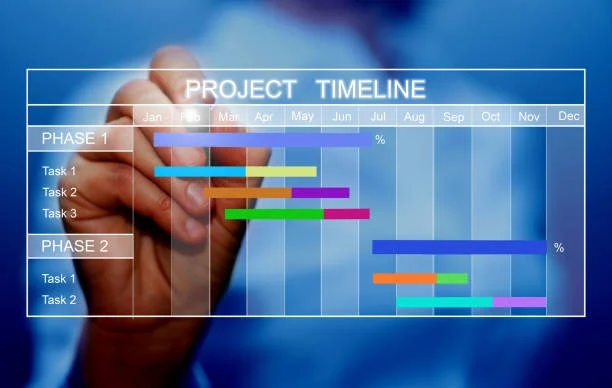
Time tracking apps have become essential tools in the quest for better productivity, and now, with the integration of artificial intelligence (AI), these apps have entered a new realm of smart workflows and increased efficiency.
Time tracking apps have evolved over the years, with AI playing a key role in automating tedious tasks, analyzing time usage, and providing deeper insights into how we spend our time. The combination of AI and time tracking has made it possible to achieve smarter workflows, optimize task management, and ultimately boost productivity in 2025.
Top Free AI Analytics Time Tracking Apps

1- Clockify – Best Free AI Time Tracker for Teams and Individuals
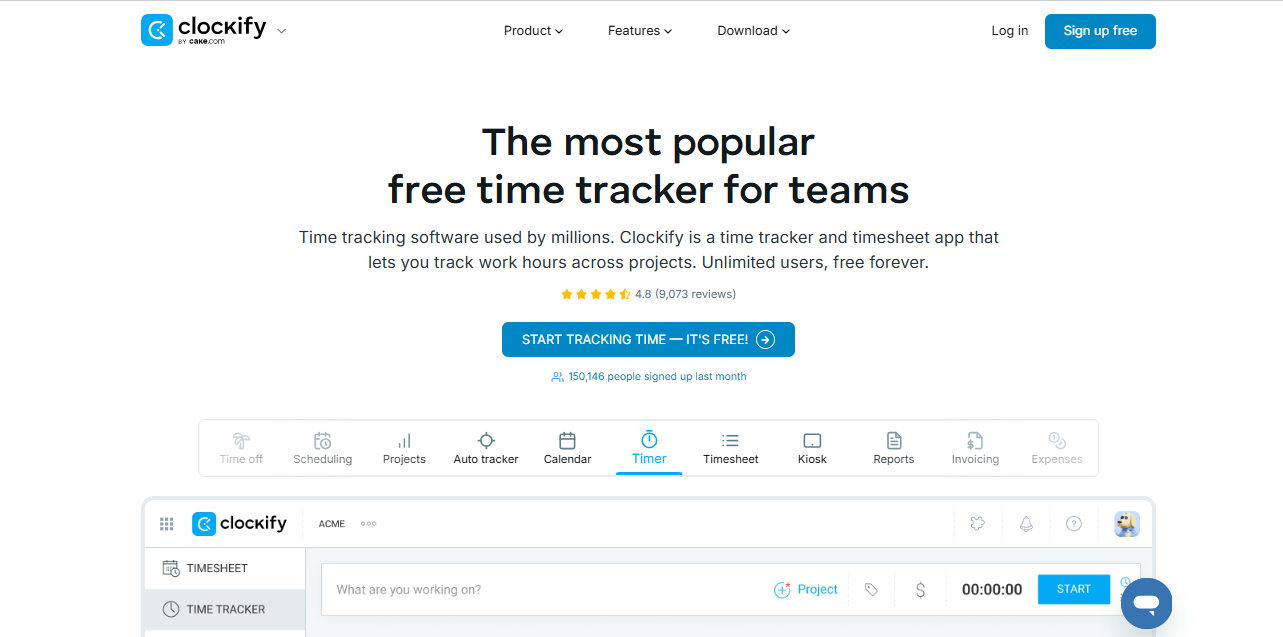
Clockify stands out for its unlimited users and projects, even on the free tier. The AI features provide automatic time entries, productivity insights, and visual dashboards. It’s ideal for startups, freelancers, and anyone needing a no-cost yet powerful time tracking solution.
2- TimeCamp – Intelligent Time Categorization with Pomodoro and Reporting Tools
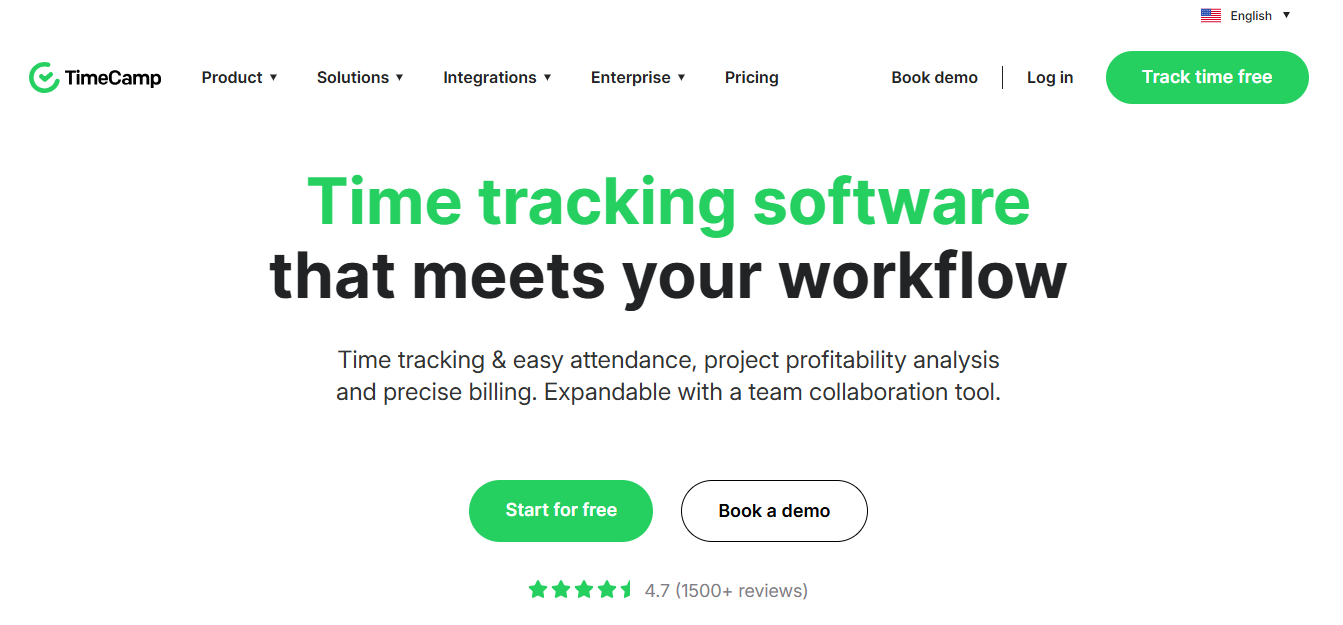
TimeCamp utilizes AI to automatically detect and classify work-related activities. It offers detailed reports, exportable timesheets, and integrated Pomodoro timers—great for managing focus sessions and generating client-ready reports.
3- Everhour – Seamless Time Tracking with Asana and Trello Integrations
Everhour excels in integration. Freelancers and small teams benefit from syncing their time logs directly into project management tools like Asana and Trello. AI helps categorize entries and track time spent on tasks automatically.
Best AI Time Tracking for Freelancers and Remote Workers
4- Timeular – Physical Time Tracker + AI-Powered App for Visual Freelance Time Logs
Timeular offers a unique physical device that syncs with its software to track tasks with a simple flip. The AI in the app helps analyze work patterns and generates visual reports, helping freelancers track billable vs. non-billable hours efficiently.
5- TMetric – Best AI Tracker for Billing, Invoicing, and Client Management
TMetric combines robust AI features with business-centric functionality. It tracks time, tags activities, and auto-generates client invoices. It integrates with QuickBooks and platforms like GitHub and Jira, making it a solid choice for developers and consultants.
Small Business & Team-Friendly AI Trackers
6- Desktime – Real-Time Employee Monitoring with AI Insights
Desktime is a productivity-first tracker for small businesses. It captures screen time, URL activity, and usage patterns in real time. The AI distinguishes between productive and non-productive behavior, giving managers actionable data for performance reviews.
7- Buddy Punch – Shift Scheduling and Attendance Tracking with Geofencing
Buddy Punch excels in workforce management. AI-enhanced features include attendance prediction, shift management, and geofencing to verify employee locations. It’s great for businesses managing hourly or remote staff.
8- QuickBooks Time – AI-Powered Time and Payroll Management for Small Business
Previously known as TSheets, QuickBooks Time is tailored for seamless accounting integration. It’s AI auto-fills timesheets based on work habits, syncs payroll directly with QuickBooks, and supports GPS tracking for mobile teams in industries like construction.
Why Choose AI‑Powered Time Tracking in 2025
Benefits of Automation and Smart Insights
AI‑powered tools go beyond manual start/stop timers; they track app usage, detect downtime, and offer intelligent productivity insights. This automation reduces errors, saves mental effort, and ensures every minute is recorded accurately.
Integration with Modern Tools and Workflows
These apps seamlessly integrate with project management platforms like Asana, Trello, Jira, accounting tools like QuickBooks, and communication tools like Slack. The result? Unified workflows and smoother billing or payroll processes.
Key Features to Look for in AI Time Trackers
Auto‑start/Stop Based on Activity Patterns
Advanced apps monitor keyboard or mouse use to auto-trigger tracking when you start working and pause when you’re idle.
AI Analysis of Productive vs. Unproductive Time
AI algorithms categorize tasks, generate productivity trends, and suggest actionable insights to boost your efficiency.
Smart Reminders, Goals & Focus Mode
To maintain momentum, tools send reminders to resume, set daily goals, and enable focus modes that discourage distractions.
What Reddit Users Say About AI‑Powered Time Trackers
Reddit users frequently praise AI time trackers for reducing “time‑logging friction.” One user commented:
“I just install the app and forget‑about‑it: at the end of the day it shows my time automatically categorized lifesaver 😅”
Another noted:
“Auto‑start/stop works great, but privacy’s key look for apps that let you blur screenshots and give control back to you.”
These real‑world perspectives highlight user appreciation for effortless tracking and data privacy.
How to Choose the Right Tool for Your Needs
Personal vs. Team vs. Industry Use Cases
- Personal: Simplicity and mobile support matter most.
- Team: Look for attendance, reporting, and admin dashboards.
- Industry‑specific: Think geolocation, offline mode, or study/mode features.
Budget, Ease of Use & Mobile Support
Ensure your selection offers value within your budget, an intuitive UI, and reliable mobile capabilities for on‑the‑go tracking.
Tips to Get the Most from Your Tracker
- Set daily goals (e.g., 4 hours of focused work)
- Review weekly patterns to identify productivity trends.
- Refine habits based on insights (adjust work/stretch cycles, manage meetings)
FAQs
1. What’s the best free AI time tracking app?
Clockify offers powerful free features with AI‑enhanced dashboards, auto‑tracking, and integrations—ideal for individuals and small teams.
2. How do AI trackers protect privacy?
Reputable apps let you disable or blur screenshots, opt out of screen monitoring, and encrypt stored data; you control what’s recorded.
3. Can AI trackers improve focus & reduce distractions?
Yes, smart reminders, focus‑mode timers, and post‑session insights help you recognize and cut out time‑wasting habits.
4. Does AI time tracking integrate with QuickBooks?
Yes, both QuickBooks Time and TMetric sync directly with QuickBooks for effortless billing and payroll.
5. Which tool is best for students and studying?
Look for apps like Tomato Timer or Pomodoro Focus that combine time logging, focus timers, and productivity stats.
6. Are AI trackers safe to use on mobile/iPhone?
Yes, most iOS time trackers maintain privacy with local data storage, app permissions, and no hidden logging.
Conclusion
In 2025, AI‑powered time tracking is a game‑changer, eliminating manual logs, boosting focus, and integrating effortlessly into productivity ecosystems. Whether you’re hunting for time tracking apps free, managing remote teams, studying, or running a construction crew, there’s a smart tool for you. Choose wisely, set goals, and let AI insights guide you to peak productivity.







