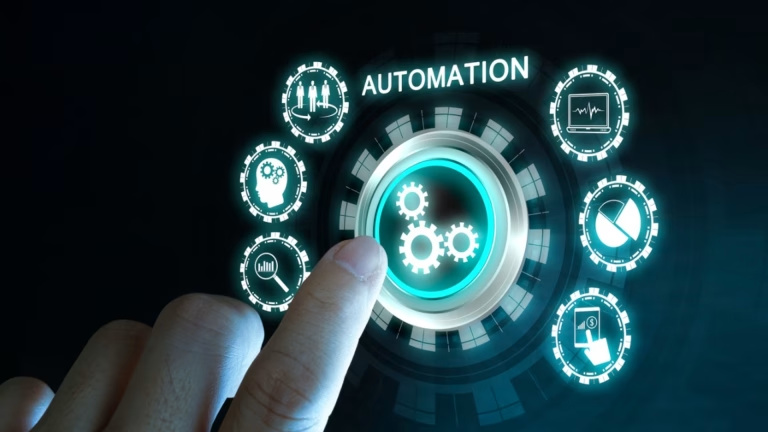How Automated Project Management Tools Transform Team Productivity: 7 Powerful Benefits You Can’t Ignore

In today’s fast-paced business environment, teams need every advantage to stay productive and deliver high-quality results on time. Automated project management tools have emerged as game-changers, revolutionizing how teams organize, collaborate, and execute projects. But how exactly do these tools transform team productivity? Let’s dive deep into the top seven ways automation powers teams to work smarter, not harder.
Automated Project Management Tools
Project management has come a long way from sticky notes and endless email chains. Automated project management tools leverage technology to simplify complex workflows and minimize human errors. These tools use software automation to assign tasks, track progress, send reminders, and generate reports all without manual intervention.
At the heart of these systems are powerful algorithms and integrations that make managing projects seamless. Teams gain transparency, control, and real-time updates that keep everyone on the same page. With automation handling routine tasks, team members can focus on what matters: creativity, problem-solving, and strategic thinking.
The Rise of Automation in Project Management

Why Automation Matters in Modern Workplaces
With increasing project complexity and remote work dynamics, manual project management methods just can’t keep pace. Automation tackles common pain points such as miscommunication, missed deadlines, and duplicated efforts. By automating repetitive tasks, teams reduce burnout and free up time to innovate.
Additionally, Hyperautomation brings consistency and accountability. Tasks are less likely to fall through the cracks when systems automatically assign owners and notify them of deadlines. This reduces friction and keeps projects moving forward smoothly.
Common Features of Automated Project Management Tools
Modern automated tools typically include:
- Task and milestone automation
- Automated notifications and reminders
- Real-time progress dashboards
- Workflow and approval automation
- Integration with calendars, emails, and file-sharing apps
- Resource allocation and workload balancing
- Reporting and analytics automation
These features combine to create a digital project hub that streamlines every stage of project delivery.
Key Ways Automated Project Management Tools Boost Team Productivity

1. Streamlining Task Assignments and Tracking
Automated systems quickly assign tasks based on roles or availability, eliminating guesswork. Teams receive clear, actionable assignments with deadlines. Progress tracking happens in real time, so managers can spot bottlenecks early.
2. Reducing Manual Errors and Improving Accuracy
Manual data entry is prone to mistakes. Automation standardizes inputs, reduces errors, and ensures data integrity. This leads to better decision-making based on accurate information.
3. Enhancing Team Collaboration and Communication
Automation integrates with chat apps, emails, and collaboration platforms. Automatic notifications keep everyone informed without overwhelming inboxes. It fosters proactive communication, reducing misunderstandings.
4. Providing Real-Time Progress Insights
Dashboards update automatically, giving stakeholders a clear view of project status. Teams can adjust quickly to changes, reallocating resources or shifting priorities as needed.
5. Automating Routine Updates and Notifications
Automated reminders for upcoming deadlines, task completions, and approvals keep momentum going. This reduces the need for manual follow-ups and micromanagement.
6. Integrating with Other Business Systems
Project management tools often connect with CRMs, accounting software, and file storage services, creating a centralized ecosystem. This integration saves time and provides holistic project insights.
7. Enabling Scalable Project Oversight
As organizations grow, manual project tracking becomes unsustainable. Automation scales effortlessly, managing multiple projects and teams without added overhead.
Measuring the Impact: Productivity Metrics Before and After Automation
Numerous studies show that teams using automated project management tools improve productivity by 20-30%. Time spent on manual reporting drops by over 50%, while project completion rates improve significantly.
Metrics to track include:
- Task completion rates
- Time to market
- Number of missed deadlines
- Team member utilization rates
- Communication efficiency scores
These KPIs illustrate how automation directly boosts team output and morale.
Choosing the Right Automated Project Management Tool for Your Team

Factors to Consider
Selecting the best tool depends on:
- Team size and structure
- Project complexity
- Integration needs
- User-friendliness
- Budget constraints
- Customer support and training availability
Top Tools in the Market
Some popular automated project management tools are:
| Tool | Key Features | Best For |
| Asana | Workflow automation, integrations | Small to medium teams |
| Monday.com | Custom automations, real-time updates | Growing teams with varied projects |
| Trello | Simple task automation, visual boards | Startups and simple projects |
| Jira | Agile project automation, bug tracking | Software development teams |
| Wrike | Resource management, automation | Enterprise-level teams |
Implementing Automated Project Management Tools Successfully
Best Practices
- Start with clear goals for automation
- Train your team thoroughly
- Gradually automate workflows, testing as you go
- Regularly review performance and adjust automations
Common Challenges and How to Overcome Them
- Resistance to change: Address by involving the team in tool selection
- Over-automation: Balance automation with human input
- Integration issues: Use compatible tools and API connectors
- Data overload: Customize dashboards for relevant info only
Case Studies: Companies That Transformed Productivity with Automation
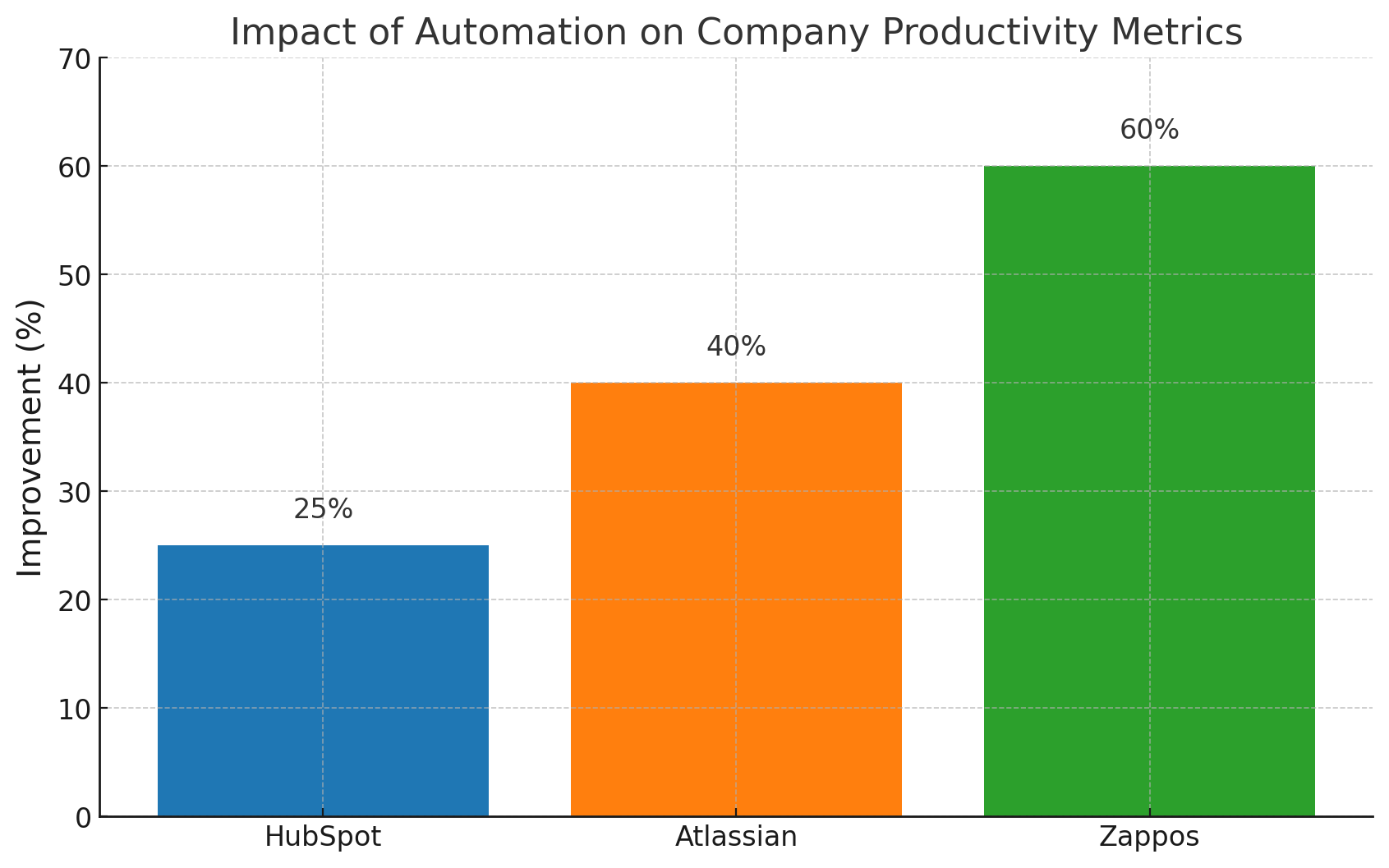
HubSpot: This leading marketing agency increased project delivery speed by 25% after implementing Asana’s automation features. They successfully reduced the frequency of status update meetings by half, freeing up time for strategic marketing initiatives.
Atlassian: As the maker of Jira, Atlassian leverages its automated workflows to reduce bug resolution times by 40%. This internal use of automation accelerates software development cycles and improves overall product quality.
Zappos: The popular e-commerce company improved cross-team communication and significantly cut operational errors by integrating Monday.com with Slack and Google Drive. This integration streamlined workflows and enhanced remote team collaboration.
FAQs
1: Can automated project management tools replace project managers?
No, these tools support project managers by automating routine tasks, but human oversight is essential for decision-making and leadership.
2: Are automated tools difficult to learn for non-tech-savvy teams?
Most modern tools are user-friendly and offer training resources to ease the learning curve.
3: How secure are these automated project management systems?
Leading tools comply with industry-standard security protocols, including encryption and access controls.
Q4: Can automation help with remote teams?
Automation enhances coordination and transparency across distributed teams.
Q5: How much does it cost to implement automated project management?
Costs vary widely; many tools offer tiered pricing based on features and team size.
Q6: What’s the first step to introducing automation in project management?
Start by mapping out repetitive tasks that consume time and seeking tools that can automate those processes.
Conclusion
Automated project management tools are no longer just a luxury; they are a necessity for teams aiming to maximize productivity, reduce errors, and maintain agility in today’s demanding work environment. By thoughtfully integrating automation into your workflows, you empower your team to focus on creativity and strategic growth. The transformation in productivity is profound and measurable, making automation the smart choice for future-ready teams.