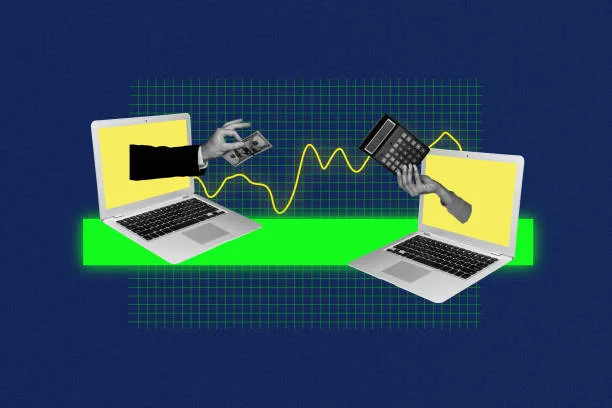Automated Scheduling Software Features That Will Transform Your Workflow
In today’s fast-paced business environment, scheduling isn’t just about marking dates on a calendar. It’s a critical element that drives productivity, customer satisfaction, and operational efficiency. Whether you run a small consulting business, a medical practice, or manage a large team, juggling appointments, meetings, and resource allocation manually can drain time and lead to costly errors.
Automated scheduling software has revolutionized how businesses manage their calendars by offering smart, seamless features that eliminate bottlenecks and free teams from tedious administrative tasks. In this article, we’ll explore the most transformative features of automated scheduling tools and how they can streamline your workflow, boost efficiency, and improve client interactions.
The Importance of Scheduling in Modern Workflows

Scheduling is at the heart of nearly every business operation, from booking client meetings and organizing internal team syncs to managing staff shifts and coordinating resources. An efficient scheduling process ensures that time is used wisely, resources are optimized, and everyone involved stays on the same page.
Manual scheduling, however, is prone to conflicts, double bookings, missed appointments, and endless back-and-forth communication. These challenges not only waste valuable time but can also frustrate clients and employees alike, hurting your business reputation and revenue.
Modern workflows demand scheduling solutions that are flexible, automated, and intelligent enough to adapt to dynamic calendars and complex requirements. This is where automated scheduling software shines by providing an all-in-one platform that automates routine scheduling tasks, reduces errors, and enhances communication.
How Automation Enhances Scheduling Efficiency
Automated scheduling software transforms the booking process by removing manual intervention. It integrates with calendars, detects availability, and handles bookings in real time, allowing clients and employees to self-schedule based on up-to-date availability.
By automating confirmations, reminders, and follow-ups, it significantly reduces no-shows and last-minute cancellations. The software’s smart algorithms also help balance workloads, avoid scheduling conflicts, and allocate resources efficiently, ensuring that no opportunity is missed.
Automation frees administrative staff from repetitive tasks, allowing them to focus on higher-value activities like customer engagement and strategic planning. Ultimately, this leads to smoother operations, happier clients, and more productive teams.
Key Features of Automated Scheduling Software

Calendar Integration and Syncing
Seamless integration with popular calendar apps like Google Calendar, Outlook, and Apple Calendar is fundamental. Automated scheduling software syncs all bookings and updates in real time across calendars, preventing double bookings and ensuring everyone stays updated.
This feature allows users to view their schedules in one place, regardless of which calendar platform they prefer, and ensures new appointments automatically reflect across all devices.
Intelligent Appointment Booking
Smart booking features allow clients or team members to book appointments based on real-time availability. The system can offer flexible time slots, buffer periods between meetings, and custom scheduling rules (e.g., working hours, minimum notice).
By automating these rules, businesses avoid overlapping meetings and ensure optimal time management without manual checks.
Automated Reminders and Notifications
Automated email, SMS, or app notifications keep clients and employees informed about upcoming appointments, changes, or cancellations. Timely reminders reduce no-shows and help everyone prepare in advance.
Customization options allow businesses to tailor the timing and content of reminders to suit their audience and improve communication effectiveness.
Time Zone Detection and Management
For businesses serving clients or teams across different time zones, automated scheduling software detects and adjusts for time differences automatically.
This feature prevents confusion and missed appointments by displaying available time slots in the user’s local time, simplifying booking and coordination globally.
Resource and Staff Scheduling
Managing resources, whether rooms, equipment, or personnel, is streamlined with automated scheduling tools that track availability and assign bookings accordingly.
This ensures that resources are not double-booked and are utilized efficiently, especially in businesses like healthcare, education, or event management, where resource allocation is critical.
Customer Self-Service Scheduling
One of the most empowering features of automated scheduling software is the ability to allow customers or clients to book appointments themselves. This self-service approach significantly reduces the back-and-forth communication typically involved in scheduling.
Customers can view available time slots, choose the most convenient one, and instantly confirm their booking—all without the need to call or email a staff member. This convenience leads to higher customer satisfaction and frees up your team to focus on other tasks.
Moreover, self-service scheduling often includes options for clients to reschedule or cancel appointments online, which streamlines the entire process and reduces no-shows.
Conflict Detection and Resolution
Automated scheduling tools come equipped with intelligent conflict detection. When a booking overlaps with an existing appointment or exceeds resource availability, the system automatically alerts the user or prevents the double booking altogether.
Some platforms even offer conflict resolution suggestions, such as proposing alternative times or resources, making scheduling smoother and reducing human errors that can disrupt workflows.
This feature is particularly vital for businesses juggling multiple staff members, rooms, or equipment simultaneously.
Analytics and Reporting
Data-driven insights are critical for improving scheduling efficiency and business operations. Many automated scheduling platforms provide robust analytics and reporting features that track appointment trends, no-show rates, peak booking times, and resource utilization.
These reports help managers make informed decisions about staffing, marketing strategies, and operational improvements. For example, if data shows frequent no-shows on certain days, the business can implement targeted reminder campaigns or adjust scheduling policies.
Real-time dashboards and exportable reports make it easy to monitor and share key metrics with stakeholders.
Mobile Access and Cross-Platform Compatibility
In a mobile-driven world, access to scheduling tools on the go is essential. Leading automated scheduling software offers mobile apps or mobile-optimized websites so users can manage appointments anytime, anywhere.
Cross-platform compatibility ensures that both staff and clients can interact with the scheduling system from smartphones, tablets, or desktops, enhancing flexibility and responsiveness.
This feature supports remote teams and customers, which is increasingly important in today’s hybrid work environments.
Payment Integration and Invoicing
Many automated scheduling platforms integrate payment processing, allowing businesses to collect deposits, full payments, or fees at the time of booking.
This seamless integration eliminates manual invoicing, reduces no-shows by securing commitment upfront, and speeds up the cash flow process.
Platforms often support popular payment gateways like PayPal, Stripe, or Square and can generate invoices automatically, simplifying financial administration.
Customizable Booking Pages
Automated scheduling software often includes customizable booking pages that can be tailored to reflect your brand identity and specific business needs. This feature allows businesses to design a seamless and professional booking experience for clients, incorporating logos, color schemes, and personalized messaging.
Customizable pages can also include tailored questions during the booking process to collect essential information from clients ahead of time, reducing the need for follow-up communications and ensuring staff are prepared for appointments.
By controlling the look and feel of booking interfaces, businesses strengthen their brand presence and enhance customer trust.
Group Scheduling and Event Management
Beyond individual appointments, many automated scheduling platforms support group scheduling and event management. This feature is particularly useful for workshops, classes, webinars, or team meetings where multiple attendees need to coordinate their availability.
Users can book spots in group sessions, and organizers can set participant limits, manage waitlists, and communicate with attendees automatically.
This functionality simplifies managing complex scheduling scenarios and improves participant engagement through streamlined communication.
AI-Powered Scheduling Assistants
The integration of artificial intelligence (AI) into scheduling software is a game-changer. AI-powered assistants can analyze calendars, preferences, and past behavior to suggest optimal meeting times, balance workloads, and even negotiate meeting times with multiple parties.
These smart assistants reduce the back-and-forth typically involved in scheduling and help avoid conflicts proactively.
By learning from patterns, AI enhances efficiency and adapts over time to meet the unique needs of your workflow.
Integration with CRM and Other Business Tools
Automated scheduling software that integrates with Customer Relationship Management (CRM) systems and other business tools provides a holistic approach to managing client interactions.
Integration allows for seamless data sharing between scheduling, sales, marketing, and customer service platforms. For example, when a client books an appointment, their details can automatically update in the CRM, triggering personalized follow-ups or marketing campaigns.
This connectivity streamlines workflows across departments and ensures consistent and informed client communication.
Security and Data Privacy Features
Handling sensitive customer and employee data requires robust security measures. Leading scheduling platforms incorporate features like data encryption, secure authentication, GDPR compliance, and role-based access control.
These protections ensure that personal and business information is safeguarded against unauthorized access and breaches.
Prioritizing security not only protects your business but also builds client trust, especially when dealing with confidential appointments such as healthcare or financial services.
How These Features Transform the Workflow

Reducing No-Shows and Last-Minute Cancellations
Automated reminders, easy rescheduling, and upfront payment integrations drastically reduce the rate of no-shows and last-minute cancellations. Clients are less likely to forget appointments when they receive timely notifications, and having the ability to reschedule online makes it more convenient for them to adjust without canceling altogether.
This reliability ensures that your team’s time is efficiently utilized, reducing downtime and lost revenue and improving overall business performance.
Saving Administrative Time and Effort
Manual scheduling often consumes significant administrative resources due to the back-and-forth communications, calendar updates, and error corrections. Automation software handles these repetitive tasks, allowing staff to focus on more strategic work.
By eliminating human error and automating routine tasks, businesses save hours each week that would otherwise be spent managing schedules. This boosts productivity and reduces stress on administrative teams.
Enhancing Customer Experience and Satisfaction
Offering clients the ability to book appointments 24/7 via intuitive, branded booking pages improves convenience and satisfaction. Automated notifications and seamless communication build trust and professionalism.
Additionally, features like time zone management and self-service rescheduling cater to modern clients’ expectations for flexibility, making your business stand out in a crowded marketplace.
Improving Team Collaboration and Resource Utilization
Automated scheduling software ensures that resources—whether personnel, rooms, or equipment—are allocated optimally without conflicts. Real-time calendar syncing and conflict resolution keep everyone aligned and reduce scheduling headaches.
Better resource management leads to smoother workflows, higher employee satisfaction, and improved service delivery.
Scaling Scheduling for Growing Businesses
As businesses grow, scheduling needs become more complex. Automated software scales with your operation by handling increasing volumes of appointments, integrating with additional tools, and supporting more users.
This scalability allows businesses to expand without worrying about administrative bottlenecks, ensuring that growth is supported by efficient scheduling practices.
Popular Automated Scheduling Software Options

Calendly
One of the most widely used scheduling tools, Calendly offers easy calendar integration, customizable booking pages, and automated reminders. Its intuitive interface makes it popular among freelancers and enterprises alike.
Acuity Scheduling
Known for its rich feature set, Acuity supports payment integration, group scheduling, and detailed client intake forms. It is favored by businesses that need extensive customization.
Doodle
Doodle excels in group scheduling, making it ideal for teams coordinating meetings or events. Its polling-based approach simplifies finding common available times.
Microsoft Bookings
Tightly integrated with Microsoft 365, Bookings is a great choice for organizations heavily invested in the Microsoft ecosystem. It supports staff scheduling and client bookings.
Square Appointments
Combining scheduling with payment processing, Square Appointments is tailored for service-based businesses like salons and clinics, offering an all-in-one solution.
When I Work
Designed primarily for employee shift scheduling, When I Work helps manage workforce schedules, time tracking, and team communication, making it ideal for retail and hospitality.
Choosing the Right Scheduling Software for Your Business

Identifying Your Scheduling Needs
Before selecting automated scheduling software, clearly outline your business requirements. Consider the number of appointments you manage daily, whether you need client self-service booking, staff or resource management, payment processing, or integration with other tools.
Understanding these needs will help you choose a solution that fits your workflow without unnecessary features that complicate usage.
Budget Considerations
Pricing for scheduling software varies widely, from free plans suitable for solopreneurs to premium enterprise packages. Evaluate your budget carefully and consider long-term costs such as subscription fees, transaction charges, and add-ons.
Choosing software that offers scalable pricing ensures you only pay for what you need now, with options to upgrade as your business grows.
Ease of Use and User Adoption
Adoption by your team and clients is critical for successful implementation. Choose software with an intuitive interface, simple booking processes, and robust support resources like tutorials and customer service.
Pilot testing with a small group can identify potential user challenges and provide valuable feedback for a smooth rollout.
Integration Requirements
Assess how the scheduling software will fit into your existing tech stack. Seamless integration with calendar apps, CRM automation systems, email marketing tools, payment gateways, and communication platforms reduces manual work and data silos.
Confirm that the software supports the integrations essential to your business to maintain efficient workflows.
Conclusion
Automated scheduling software offers a wealth of features designed to streamline appointment management, enhance customer satisfaction, and boost operational efficiency. From intelligent booking and calendar syncing to AI-powered assistants and payment integration, these tools transform how businesses handle scheduling.
By reducing administrative burdens, minimizing no-shows, and improving resource allocation, automated scheduling empowers teams to focus on what matters most—delivering exceptional service and growing their business.
Carefully evaluating your needs, budget, and integration preferences will guide you in selecting the right software to transform your workflow and support your success in today’s fast-paced market.
FAQs
1. Can automated scheduling software handle multiple staff calendars?
Yes, most modern scheduling tools support multi-staff management, allowing clients to book with specific team members based on availability.
2. How do automated reminders reduce no-shows?
Reminders sent via email or SMS keep clients informed and engaged, reducing forgetfulness and encouraging timely attendance.
3. Is payment integration necessary in scheduling software?
While not always required, payment integration helps secure appointments and improve cash flow, especially for service-based businesses.
4. Can scheduling software accommodate different time zones?
Yes, many platforms automatically detect and adjust for time zone differences, simplifying bookings across regions.
5. Are automated scheduling tools secure?
Reputable platforms implement encryption, secure login, and compliance with data protection laws to safeguard user information.