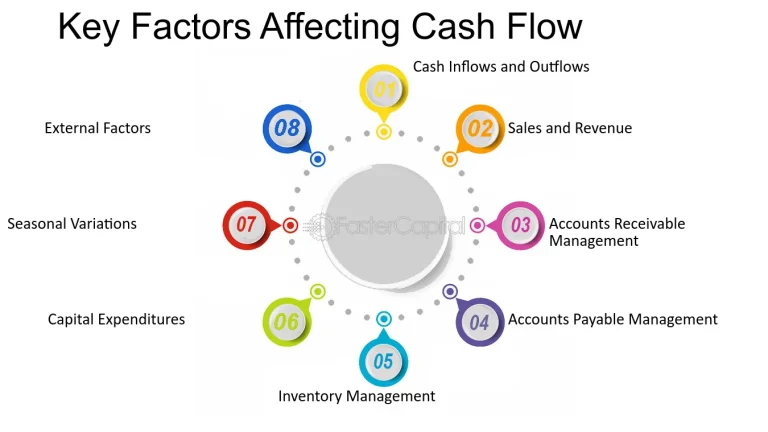The Ultimate Guide to Finance Automation: What It Is, Why It Matters, and How to Get Started

Finance automation refers to the process of using technology to streamline and manage financial tasks with minimal human intervention. It can range from automating simple activities like recurring bill payments to complex procedures such as financial forecasting and real-time reporting. By reducing manual work, finance automation allows businesses to improve accuracy, save time, and focus on strategic growth.
Think about the last time you balanced a checkbook or manually entered expense receipts into a spreadsheet. It’s time-consuming, error-prone, and often feels outdated. Automation solves that by letting systems handle routine tasks like expense approvals, invoice generation, and payment processing automatically.
For businesses, this translates to improved operational efficiency and reduced overhead. Individuals benefit from better financial planning and fewer missed payments. From AI-based budgeting apps for consumers to ERP systems for enterprises, automation is revolutionizing finance.
The financial automation market was valued at USD 6.6 billion in 2023 and is estimated to grow at a CAGR of over 14.2% from 2024 to 2032. 92% of organizations report improved compliance through RPA adoption: RPA significantly enhances compliance within financial operations
Key Components of Finance Automation
At the core of any finance automation system lie several key components that make the entire process seamless. These components work in harmony to eliminate redundancy, improve accuracy, and ensure that every dollar is accounted for with minimal effort:
1- Workflow Automation:
This includes setting up rules and conditions for approvals, notifications, and tasks within financial systems. For instance, invoices can be routed automatically to the appropriate manager based on the amount or department.
2- APIs and Integrations:
Finance automation thrives when software systems can talk to each other. APIs enable integration between your accounting software, CRM, payroll, and other tools, allowing real-time data synchronization.
3- Data Management Systems:
Accurate financial automation depends on reliable data. Centralized data management systems help cleanse, sort, and validate data for meaningful reporting and compliance tracking.
4- AI and Machine Learning Models:
These allow predictive analytics, fraud detection, and smart recommendations based on historical financial data and current trends.
These components work together to build a finance ecosystem that’s proactive instead of reactive. You’re no longer waiting for monthly reports to see what’s going wrong—you’re being alerted in real-time before issues escalate.
The Importance of Finance Automation And Benefits for Businesses & Individuals
66% of finance leaders do not believe automation will replace the majority of their workforce: Most leaders see automation as augmentation rather than replacement.
Whether you’re a solo freelancer, a growing startup, or a large enterprise, finance automation offers massive advantages. Here are some of the most compelling benefits:
- Time Savings: By automating repetitive tasks, employees can focus on more strategic and value-driven initiatives.
- Accuracy: Manual data entry is prone to errors. Automation significantly reduces mistakes in financial records, improving compliance and audit readiness.
- Cost Efficiency: Lower labor costs and fewer errors mean financial savings across the board.
- Scalability: As your business grows, automation scales with it, reducing the need for proportional increases in staffing.
- Real-Time Visibility: Dashboards and alerts allow immediate access to the financial health of your business.
For individuals, automated budgeting apps and savings plans make managing money a breeze. Imagine receiving alerts when you overspend or having your bills paid automatically without lifting a finger. That’s the personal finance upgrade automation offers.
When implemented correctly, finance automation doesn’t just make life easier, it makes your financial systems smarter, more responsive, and ultimately, more profitable.
Common Financial Tasks That Can Be Automated
There’s a wide array of financial tasks ripe for automation. Here’s a breakdown of some popular areas:
- Accounts Payable and Receivable: Automate invoice creation, approvals, and payments.
- Expense Management: Use apps to categorize expenses, attach receipts, and sync with your accounting software.
- Payroll Processing: Automatically calculate wages, taxes, and generate pay slips.
- Financial Reporting: Generate monthly, quarterly, or annual reports without lifting a finger.
- Tax Filing: Some tools auto-fill tax forms and even file them for you based on synced financial data.
The key is to start small, pick a couple of tasks that are the most tedious or error-prone and automate those first. Over time, you can expand your automation to include more complex processes.
The Role of AI and Machine Learning in Finance
AI and machine learning are the backbone of the next generation of finance automation. These technologies don’t just follow instructions; they learn from patterns and improve processes over time.
For example, machine learning can predict cash flow shortages before they happen or flag unusual transactions that might indicate fraud. AI-driven chatbots can answer financial questions in real-time, while predictive models can help with budgeting and forecasting.
AI also enhances decision-making by offering insights from massive data sets that would take humans days or weeks to analyze. It turns financial data into strategic advantage—something that’s increasingly vital in fast-moving markets.
Types of Finance Automation Tools
1. Accounting Software Automation
Accounting software is the heartbeat of finance automation. It takes the grunt work out of bookkeeping and gives businesses the freedom to focus on growth rather than spreadsheets. From logging transactions to preparing financial reports, automated accounting tools are a game-changer.
Popular tools like QuickBooks, Xero, and FreshBooks have revolutionized how businesses handle their finances. These platforms automate invoice creation, bank reconciliations, expense tracking, and even integrate with payroll systems. With the ability to link bank accounts, these tools pull in transactions in real-time, categorize them, and update your books automatically.
The result? You get error-free financials with minimal effort. Even better, most platforms offer real-time dashboards to visualize cash flow, profits, and expenses. This makes monthly close-outs faster and provides key insights for better decision-making. For growing companies, advanced platforms like NetSuite or Sage Intacct offer robust features including multi-entity management, project accounting, and customizable workflows.
2. Payroll Automation
Payroll is a high-stakes area where accuracy is non-negotiable. Manual payroll processing is time-consuming and error-prone. Tools like Gusto, ADP, and Paychex automate salary calculations, tax deductions, benefits administration, and direct deposits.
These platforms ensure compliance with federal and state regulations, reducing legal risk. Employees benefit from on-time payments and self-service access to pay stubs and tax forms. Businesses free up HR resources and improve morale by eliminating payment delays and discrepancies.
3. Tax Compliance Automation
Tax season doesn’t have to be stressful. Automation tools like Avalara and TaxJar simplify the complexity of managing sales tax, filing returns, and ensuring compliance across multiple jurisdictions.
By integrating with your accounting software, these tools track tax obligations in real-time, file returns automatically, and maintain audit-ready records. This minimizes the risk of penalties and saves significant time during year-end closing.
4. Expense Management Automation
Tools like Expensify, Zoho Expense, and Concur streamline expense tracking by allowing employees to upload receipts via mobile apps. The software automatically categorizes expenses, enforces company policies, and routes reports for approval.
Finance teams gain control over spending patterns, prevent fraud, and accelerate reimbursement cycles with minimal manual effort.
5. Invoice and Billing Automation
Platforms like Bill.com, Invoicely, and Zoho Invoice automate the creation, delivery, and tracking of invoices. Automated reminders help ensure faster client payments, and recurring billing can be set up with ease.
This improves cash flow and reduces the workload on finance departments by eliminating repetitive tasks.
6. Financial Reporting & Forecasting Automation
Accurate reporting is essential for decision-making. Tools such as Fathom, Float, and Cube generate customizable dashboards and automated reports to track KPIs, monitor cash flow, and model future scenarios.
These tools offer CFOs and finance leaders visibility into performance metrics without waiting for end-of-month reports.
7. Procure-to-Pay (P2P) Automation
Procurement and vendor payments are often bogged down by manual paperwork and fragmented systems. Automation tools like Coupa, Tipalti, and Procurify digitize purchase orders, approvals, invoice matching, and payments.
This ensures timely vendor payouts, maintains positive supplier relationships, and enhances internal controls.
8. Robotic Process Automation (RPA) in Finance
RPA platforms like UiPath, Blue Prism, and Automation Anywhere enable bots to perform repetitive finance tasks such as data entry, account reconciliation, and report generation.
These bots work around the clock, increase accuracy, and free up human resources for strategic tasks.
9. Enterprise Resource Planning (ERP) Automation
For businesses with complex operations, ERP systems like NetSuite, Oracle, and Microsoft Dynamics unify finance functions into a centralized system. They automate everything from general ledger entries to financial consolidation across departments and locations.
ERP automation supports scalability, ensures data consistency, and enhances compliance by reducing manual intervention
Payroll and Tax Automation Tools
Payroll and taxes are high-stakes areas in finance; one small mistake can cost a company heavily. That’s why payroll and tax automation tools are some of the most essential and widely adopted finance tech solutions.
Platforms like Gusto, ADP, and Paychex automate the entire payroll process—from calculating salaries and tax deductions to filing government forms and generating pay slips. These tools ensure compliance with federal, state, and local tax regulations, reducing your legal risks and administrative burden.
For employees, automation means on-time and accurate payments, direct deposits, and access to pay records through self-service portals. For businesses, it eliminates manual errors and frees up HR and finance teams to focus on strategy.
Tax automation also simplifies year-end filings and W-2/1099 preparation. Integration with accounting systems allows for seamless syncing of payroll expenses, improving financial transparency and planning. To get started, businesses should understand how to implement payroll automation effectively for their specific needs.
Invoice and Billing Systems
Invoices are the lifeblood of any business. Without timely and accurate billing, cash flow suffers. Automated invoicing tools help ensure that your business gets paid faster and with fewer errors.
Solutions like Zoho Invoice, Bill.com, and FreshBooks allow businesses to generate and send professional invoices automatically. You can set recurring billing, customize templates, and even send payment reminders without lifting a finger. Some platforms integrate with payment gateways, enabling clients to pay directly from the invoice, cutting down on delays and follow-ups.
These systems also keep you informed with real-time tracking. You’ll know when an invoice is opened, paid, or overdue. The analytics from these tools help identify your most reliable clients and flag those who consistently pay late.
Automated billing isn’t just about getting paid faster, it’s about building healthier financial operations that support sustainable growth.
How to Get Started with Finance Automation
Before diving into automation tools, you need a clear picture of a finance process automation checklist. Think of it like decluttering a room, you can’t organize chaos until you see what you’re working with.
Start by mapping out your finance workflows. Document every process from expense management to monthly reporting. Identify which tasks are repetitive, time-consuming, or error-prone. Look for bottlenecks, maybe approvals take too long, or reports are always late.
Next, assess the tools you’re currently using. Are they outdated? Do they lack integration? Are you relying too much on spreadsheets? Understanding these gaps will highlight where automation can bring the most value.
Also, talk to your finance team or accountant. They’ll know firsthand where the inefficiencies lie. With a clear understanding of your financial ecosystem, you’ll be better equipped to choose tools that fit your specific needs and workflows.
Choosing the Right Tools and Platforms
With hundreds of automation tools on the market, finding the right fit can be overwhelming. The key is to match tools with your business needs, not just jump on the latest trend.
Here are a few criteria to consider:
- Ease of Use: Look for intuitive interfaces and platforms that don’t require coding or complex setups.
- Integration Capabilities: Your tool should integrate with existing software like CRMs, ERPs, and banking apps.
- Scalability: Choose solutions that can grow with your business, whether you have 5 or 500 employees.
- Security Features: Ensure the platform offers data encryption, role-based access, and complies with financial regulations.
- Customer Support: Reliable support and a strong community are invaluable for troubleshooting and training.
Don’t hesitate to take advantage of free trials. Test tools with real use cases and assess how well they automate your target processes.
Top picks include QuickBooks for accounting, Gusto for payroll, and Bill.com for invoicing. But depending on your industry and size, your ideal tech stack might look very different.
Implementation Steps and Best Practices
Implementing finance automation isn’t about flipping a switch. It’s a strategic move that requires planning, execution, and training. Here’s a practical roadmap:
- Set Clear Goals: What do you hope to achieve Faster closeouts, reduced manual errors, and real-time insights? Having measurable goals helps track progress and ROI.
- Choose a Pilot Process: Don’t automate everything at once. Start with one function, like invoicing or expense tracking. Test, refine, and then expand.
- Train Your Team: Employees need to understand the new systems. Conduct training sessions and create resource guides to smooth the transition.
- Migrate Your Data Carefully: Clean up data before importing it into your new tools to avoid compounding existing errors.
- Monitor and Optimize: Use dashboards and feedback loops to continuously refine your workflows. Automation isn’t a one-time fix—it’s an evolving process.
Patience and persistence are key. Done right, automation not only pays for itself it transforms your finance operations into a competitive asset.
Challenges and Risks in Finance Automation

Data Security and Compliance
One of the biggest concerns with finance automation is the safety of sensitive financial data. When you’re trusting third-party platforms with banking information, employee details, or customer invoices, data security becomes non-negotiable.
Most reputable finance automation tools invest heavily in security protocols like SSL encryption, two-factor authentication (2FA), and compliance with standards such as GDPR, SOC 2, and ISO 27001. However, the responsibility doesn’t end there.
Businesses must also implement strong internal policies:
- Restrict access based on user roles.
- Regularly audit system activity logs.
- Back up financial data frequently.
- Train employees on phishing and cyber threats.
Beyond data security, compliance with tax laws, financial regulations, and industry standards is critical. Automated tools help by keeping you up to date with regulatory changes, but you should still consult legal experts for high-risk areas. To mitigate risks effectively, it’s important to follow the best practices for financial data security and ensure your systems are audited regularly. In short, finance automation can enhance security if implemented correctly, but failing to manage it well can expose you to bigger risks than manual systems ever could.
Integration and Technical Barriers
Finance automation doesn’t exist in a vacuum. It needs to work smoothly with your other systems, CRMs, HR platforms, banking portals, and more. The challenge? Many organizations use a patchwork of outdated or incompatible tools.
Here’s where things can go wrong:
- APIs may not exist or be poorly documented.
- Data formats might conflict, leading to inaccurate imports.
- Legacy systems may resist modernization, causing manual workarounds.
- Custom workflows may not be easily replicated in new systems.
To overcome these hurdles, you’ll need a combination of technical expertise and a flexible toolset. Some platforms offer pre-built integrations with hundreds of apps, while others allow custom APIs for more complex setups. Consider hiring a finance automation consultant if your stack is particularly complex.
Remember, integration is not just a technical task; it’s a strategic one. When done well, it turns siloed tools into a synchronized financial ecosystem.
Human Oversight and Decision-Making
Automation is powerful, but it isn’t perfect. It lacks the nuance and judgment that experienced finance professionals bring to the table. That’s why human oversight is essential, especially in areas involving strategic decisions or ethical considerations.
For example, AI might flag a suspicious transaction, but a human must determine if it’s fraud or a legitimate edge case. Automated budgeting tools can optimize spending, but only a finance manager can align that budget with long-term business goals.
Moreover, over-reliance on automation can dull team skills. It’s crucial to regularly review automated outputs and keep staff trained on both manual processes and digital tools.
Finance automation should enhance human work, not replace it. When humans and machines collaborate, the results are not just faster, but smarter and more strategic.
Case Studies: Finance Automation in Action
Take the example of a local marketing agency with under 20 employees. Before adopting finance automation, they relied on spreadsheets, manual invoicing, and bank statements to manage their books. It was messy, slow, and often inaccurate. They switched to QuickBooks for accounting and Gusto for payroll. They also used Zapier to connect their CRM (HubSpot) with their invoicing system. The transformation was immediate:
Monthly close time dropped from 10 days to just 3.
Errors in payroll and expense tracking dropped to near-zero.
Real-time dashboards helped management make better spending decisions.
Within 6 months, the business saved over $15,000 in admin costs and reallocated that toward growth initiatives. This case illustrates how even small teams can make big gains through simple automation steps and highlights the benefits of automation in small businesses.
Enterprise-Level Success Stories
Large organizations face a different set of challenges scale, complexity, and regulatory oversight. One multinational manufacturing company integrated finance automation across 15 business units in 6 countries.
They used SAP S/4HANA integrated with custom APIs, RPA tools from UiPath, and AI-driven forecasting software. Key results included:
- Real-time global reporting accessible to all C-level execs.
- Automated compliance checks across jurisdictions.
- Cost savings of over $1M annually from reduced errors and labor.
Another notable example is a Fortune 500 retailer that used AI to predict inventory costs and automate budget planning across hundreds of locations. Their finance department transformed from a reactive function to a strategic powerhouse.
These stories highlight that finance automation isn’t just for small businesses it scales and adapts to the needs of even the most complex enterprises.
Future Trends in Finance Automation

Predictive Analytics and Real-Time Reporting
The future of finance isn’t just about automation—it’s about intelligence. Predictive analytics allows businesses to forecast financial trends, anticipate risks, and make data-driven decisions.
Tools like Tableau, Power BI, and Looker integrate with finance platforms to offer real-time dashboards and predictive models. These insights aren’t just informative, they’re transformative.
Real-time reporting ensures stakeholders always have the latest numbers, while predictive analytics empowers strategic planning that’s proactive rather than reactive.
Blockchain and Finance Automation
Blockchain may be best known for powering cryptocurrencies, but its implications for finance automation are vast. At its core, blockchain provides a decentralized, tamper-proof ledger perfect for recording financial transactions.
Applications include:
- Smart Contracts: Self-executing agreements that automate payments when conditions are met.
- Cross-border Transactions: Faster, cheaper global payments without middlemen.
- Audit Trails: Immutable transaction logs simplify auditing and compliance.
While adoption is still in early stages, blockchain promises a future where financial data is more secure, transparent, and automated than ever before.
The Rise of No-Code Automation Tools
Not every business has an IT department. That’s where no-code tools come in. Platforms like Zapier, Make (formerly Integromat), and Microsoft Power Automate allow users to automate tasks through drag-and-drop interfaces.
These tools let you:
- Automatically copy transactions from your bank to a Google Sheet.
- Create invoice alerts in Slack.
- Trigger payments from CRM updates.
No-code finance tools democratize finance automation, making it accessible to startups, solopreneurs, and non-tech teams.
How to Measure the ROI of Finance Automation
Key Performance Indicators (KPIs)
Measuring the ROI of finance automation starts with identifying the right metrics. These Key Performance Indicators (KPIs) allow you to track improvements, justify investment, and refine strategies over time.
Here are essential KPIs to consider:
- Time to Close Books: A major indicator of efficiency. Automation can reduce the month-end close from weeks to days.
- Error Rate in Financial Reporting: Fewer manual entries = fewer errors. Track this over time for insight into system effectiveness.
- Employee Productivity: Measure the hours saved on routine tasks and how those hours are redirected.
- Payment Cycle Times: Track how long it takes for invoices to be paid and bills to be processed.
- Compliance Issues Detected: Fewer compliance warnings or audit flags point to more accurate and up-to-date financial data.
Set a baseline before implementing automation. That way, improvements are clearly measurable and tied directly to the tools you’ve adopted.
Cost-Benefit Analysis Methods
Beyond KPIs, a detailed cost-benefit analysis helps you calculate the tangible and intangible returns of finance automation. Here’s how to break it down:
Direct Costs:
- Software subscriptions
- Setup and migration fees
- Training and onboarding costs
Direct Benefits:
- Reduction in labor costs
- Fewer penalties and late fees
- Lower auditing expenses
Indirect Benefits:
- Increased decision-making speed
- Improved employee morale
- Better customer satisfaction due to faster invoicing and payments
Compare total costs to total savings over 6 to 12 months. A healthy ROI will show payback within the first year. If not, it might signal misalignment in tools or implementation issues.
A well-structured cost-benefit analysis not only proves the value of finance automation but also strengthens your case for further digital investments.
Building a Finance Automation Strategy

Aligning Automation Goals with Business Objectives
Before diving into automation, your goals must align with broader business objectives. Why? Because automation is not an end—it’s a means to boost performance, scale faster, and gain a competitive edge.
Start by asking:
- What are your short and long-term financial goals?
- Are you trying to grow revenue, improve compliance, or reduce costs?
- What are your current bottlenecks?
Once clear, align your automation initiatives to those priorities. If cash flow is a concern, start with automating invoicing and collections. If compliance is a risk, focus on expense tracking and reporting.
Make sure stakeholders are on board. C-level executives need to understand the “why” behind the automation push. When everyone is aligned, adoption becomes smoother, and success becomes scalable.
Training Teams and Managing Change
Technology adoption isn’t just about installing new software, it’s about people. Finance automation often changes job roles, workflows, and team dynamics. That’s why change management and training are vital.
Start by involving your team in the decision-making process. Ask for their input on what tasks feel redundant or time-consuming. People are more likely to embrace change when they help shape it.
Then, invest in comprehensive training:
- Host live training sessions and record them for future hires.
- Create quick-reference guides and how-to videos.
- Offer support channels for troubleshooting.
Encourage a culture of continuous improvement. As new tools roll out, provide regular updates and training refreshers. When people feel supported, they become champions of the automation process rather than resisters.
Automation isn’t about replacing your team, it’s about empowering them to do more meaningful work.
Final Thoughts
Finance automation is no longer just a “nice-to-have.” It’s a game-changer for businesses and individuals alike. From saving time and reducing errors to unlocking strategic insights and enabling rapid growth, the benefits are profound.
But successful automation doesn’t happen by accident. It requires clarity, strategy, the right tools, and most importantly, commitment. Start with small wins, build confidence, and scale your efforts. As technology evolves, staying agile and informed will help you remain competitive.
Remember: automation isn’t about replacing the human touch; it’s about enhancing it. With the right approach, finance automation can take your financial operations from good to exceptional.
FAQs
1. What is the first step to start finance automation?
Begin by assessing your current financial workflows and identifying repetitive, error-prone tasks. This will help you decide where automation can have the most immediate impact.
2. Is finance automation suitable for freelancers?
Absolutely. Freelancers can use tools for invoicing, expense tracking, and tax filing, which saves time and helps maintain professionalism.
3. How secure is financial automation?
Most platforms offer encryption, two-factor authentication, and comply with global data regulations. Still, it’s vital to choose trusted providers and set strong internal access controls.
4. Can automation replace accountants?
No, but it can enhance their work. Automation handles the routine, freeing up accountants to focus on strategy, analysis, and advising.
5. What are some free finance automation tools?
Tools like Wave (for accounting), PayPal Invoicing, and Google Sheets with Zapier integrations offer free automation features suitable for small businesses or freelancers.