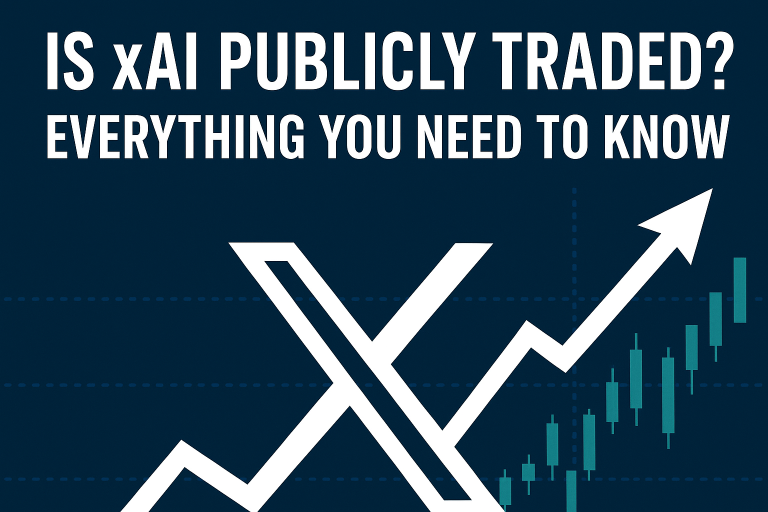How to Implement Payroll Automation and Cut Processing Time by 50%

Payroll processing, being one of the most time-consuming administrative tasks, can drain valuable resources and cause costly mistakes when managed manually. This makes streamlining payroll operations essential to saving time and reducing errors. This is where payroll automation steps in as a game-changer. Automating the payroll process not only slashes processing time by up to 50%, but it also improves accuracy, ensures compliance, and enhances overall productivity.
Automation in payroll transforms a tedious, error-prone routine into a smooth, transparent workflow. With automatic payroll systems and payroll accounting automation, companies can free up valuable human capital to focus on strategic initiatives rather than repetitive calculations. We will see how to implement payroll automation effectively and leverage the full power of automation of the payroll system.
Payroll automation is the use of specialized software and systems to manage employee payroll functions automatically. It encompasses the entire payroll automation process, from calculating salaries and taxes to distributing payments and generating reports, with minimal manual intervention.
How to Automate the Payroll Process Step-by-Step

Implementing payroll automation can be straightforward if approached strategically.
1- Assessing Your Current Employee Payroll System
Begin by analyzing your existing payroll system to identify inefficiencies and pain points. Understand your payroll cycle, employee data management practices, and integration needs. This assessment provides a baseline to select the right automation tools.
2- Choosing the Right Automatic Payroll System
Select a payroll automation system that fits your company size, complexity, and industry requirements. Key features to look for include automated tax calculations, direct deposit capabilities, time-tracking integration, and compliance updates. The ideal system should offer user-friendly interfaces and seamless integration with accounting software.
3- Integration with Accounting and HR Software
To maximize benefits, integrate the payroll automation system with existing accounting and HR platforms. This connection eliminates duplicate data entry, synchronizes employee records, and automates journal entries, facilitating payroll accounting automation.
4- Employee Data Management and Security
Maintain accurate and secure employee records within the automated system. Ensure the system has encryption and access controls to protect personal and financial information, complying with data privacy laws.
5- Testing the Payroll Automation Processes
Before going live, rigorously test the automated payroll process with sample data. Check for accuracy in calculations, tax deductions, and direct deposit setups. Address any discrepancies to ensure a smooth transition.
Difference Between Automatic Payroll and Manual Payroll

Manual payroll requires extensive data entry, calculations, and verification by payroll staff. It’s prone to human error, time-consuming, and costly. Automatic payroll leverages automation tools that perform these tasks swiftly and accurately. The automation of payroll minimizes human error, increases processing speed, and simplifies compliance with tax regulations.
Components of Payroll Automation Process
The payroll automation process typically includes employee data management, time tracking integration, tax and deduction calculations, direct deposit processing, and reporting. Automatic payroll systems often integrate with HR and accounting software to create a seamless workflow. These payroll automation processes reduce redundancy and streamline payroll accounting automation tasks.
Benefits of Automation in Payroll

The adoption of automation in payroll brings several significant advantages to organizations of all sizes.
1- Payroll Processing Efficiency
Automating payroll processing drastically cuts down the time required to calculate wages, tax deductions, and benefits. With automation, companies can process payroll faster, often reducing the processing cycle by 50% or more. This efficiency translates into quicker pay cycles and better cash flow management.
2- Improved Accuracy and Reduced Errors
Human errors in payroll accounting can lead to costly penalties and employee dissatisfaction. Payroll automation ensures accurate calculations of salaries, tax withholdings, benefits, and compliance with regulations. The automation of the payroll system enforces consistency and precision across payroll cycles.
3- Enhanced Compliance and Security
Payroll laws and tax codes are complex and frequently updated. Automatic payroll systems help businesses stay compliant by automatically updating tax tables and regulatory requirements. Moreover, payroll automation processes typically include robust security features that protect sensitive employee payroll data, ensuring confidentiality and reducing the risk of data breaches.
Common Challenges in Payroll Automation

Even with clear benefits, organizations may face hurdles during implementation.
1- Data Migration Issues
Migrating payroll data from manual or legacy systems to automated platforms can be complex. Ensuring data accuracy and completeness is crucial to avoid payroll errors.
2- System Compatibility and Integration Problems
Not all payroll automation systems integrate seamlessly with existing software. Compatibility issues may require additional customization or middleware.
3- Employee Privacy and Data Security Concerns
Storing sensitive payroll data electronically raises privacy concerns. Robust security protocols must be in place to prevent unauthorized access or breaches.
Overcoming Resistance to Change
Employees and management may resist new automation tools due to fear of job loss or unfamiliarity. Clear communication of benefits and thorough training can ease the transition.
Case Study: How Companies Cut Payroll Processing Time by 50%
A mid-sized manufacturing firm faced lengthy payroll cycles, often taking five days to complete processing. After implementing a comprehensive payroll automation system integrated with time-tracking and accounting software, the company reduced payroll processing time to just two days. Automation eliminated manual data entry and calculation errors, improved compliance, and allowed HR staff to focus on strategic functions rather than routine tasks.
Payroll Automation Best Practices
To reap the full benefits of payroll automation, companies should adopt these best practices:
1- Regular System Updates and Maintenance
Keep payroll software updated to reflect changes in tax laws and security patches, ensuring smooth operation.
2- Continuous Compliance Monitoring
Automated systems should include compliance checks, but businesses must regularly audit payroll processes to avoid penalties.
3- Leveraging Payroll Automation for Strategic Insights
Analyze payroll data to gain insights into labor costs, employee productivity, and budgeting, driving better business decisions.
Conclusion
Payroll automation is no longer a luxury but a necessity for modern businesses seeking efficiency and accuracy. By automating the payroll process with robust automatic payroll systems, organizations can cut processing time dramatically, reduce errors, and stay compliant effortlessly. Embracing this transformation positions your business for growth, improved employee satisfaction, and smarter financial management.
FAQs
Q1: What is the difference between payroll automation and automatic payroll?
Payroll automation refers broadly to using technology to streamline payroll tasks, while automatic payroll specifically denotes systems that execute payroll calculations and disbursements without manual intervention.
Q2: Can payroll automation handle tax law changes automatically?
Yes, most modern payroll automation systems update tax codes and regulations automatically, ensuring compliance without manual updates.
Q3: Is payroll automation suitable for small businesses?
Absolutely. Payroll automation scales to fit businesses of all sizes, helping small businesses save time and reduce errors.
Q4: How secure is employee payroll data in automated systems?
Reputable payroll automation solutions use encryption, access controls, and comply with data privacy laws to protect sensitive payroll data.
Q5: What are the main challenges when implementing payroll automation?
Challenges include data migration, software integration, employee privacy concerns, and resistance to change.
Q6: How much time can payroll automation save?
Many companies report cutting payroll processing time by up to 50%, freeing HR teams to focus on strategic work.