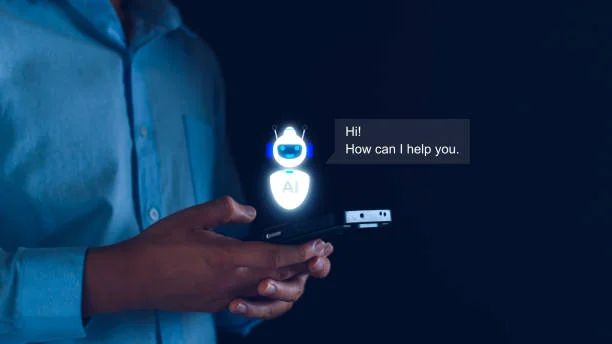Is Character AI Down? Here’s How to Check, Why It Happens, and What You Can Do

If you’ve ever tried chatting with your favorite AI character and the page just won’t load, you’re not alone. Many users have faced that frustrating moment when Character AI seems to freeze or show an endless loading screen. Naturally, the first thought that comes to mind is: “Is Character AI down?”
In this guide, we’ll go over everything you need to know from how to confirm if Character AI is really down, to understanding why outages happen, and what steps you can take to fix or wait it out.
How to Check if Character AI Is Down
When you can’t use Character AI, follow these quick checks to find out if the issue is global or local.
A. Visit the Official Status Page
Character AI maintains a system status page that tracks whether the service is operational. Look for green or “All Systems Operational” indicators. If you see red or orange, it usually means a temporary outage or maintenance.
B. Try Outage-Checking Websites
There are online tools that let you see if a website is down for everyone or just for you. Simply type “character.ai” into one of these tools and it will show you if the site is reachable.
C. Check Social Media or Communities
Platforms like Twitter (X) or Reddit often light up with real-time complaints when a popular service goes down. If hundreds of people are posting about the same issue, it’s a good sign the problem is global.
D. Test on Another Device or Network
If you can access Character AI from your phone using mobile data but not on your laptop, then the issue is likely with your Wi-Fi or computer. Switching devices or connections is one of the easiest ways to confirm if the issue is local.
Common Reasons Character AI Might Be Down
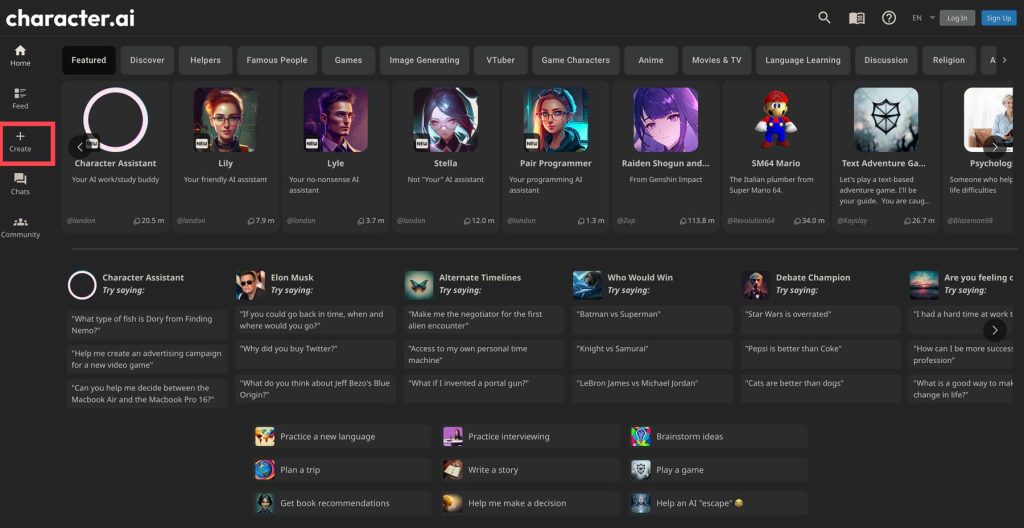
Even if Character AI’s servers are working fine, there are a few reasons you might still see problems. Let’s break them down.
1. Server Overload
Character AI is hugely popular. When too many people try to chat at once, the servers can get overloaded, causing slow loading or temporary downtime. This usually resolves itself within minutes.
2. Scheduled Maintenance
Like every online service, Character AI occasionally goes offline for maintenance or updates. These downtimes are planned to keep the system running smoothly and improve features.
3. Regional Internet Problems
Sometimes the servers are fine, but your region is experiencing network disruptions. Poor routing, internet congestion, or even your internet provider could be the issue.
4. Browser or App Glitches
Old browsers, corrupted cache files, or outdated mobile apps can prevent the service from loading properly. In these cases, Character AI isn’t actually down; your device just can’t connect correctly.
5. Account or Configuration Errors
A rare cause, but sometimes specific account settings, cookies, or extensions block Character AI’s site. Trying in “incognito” mode or a different browser can help.
How to Troubleshoot When Character AI Isn’t Working
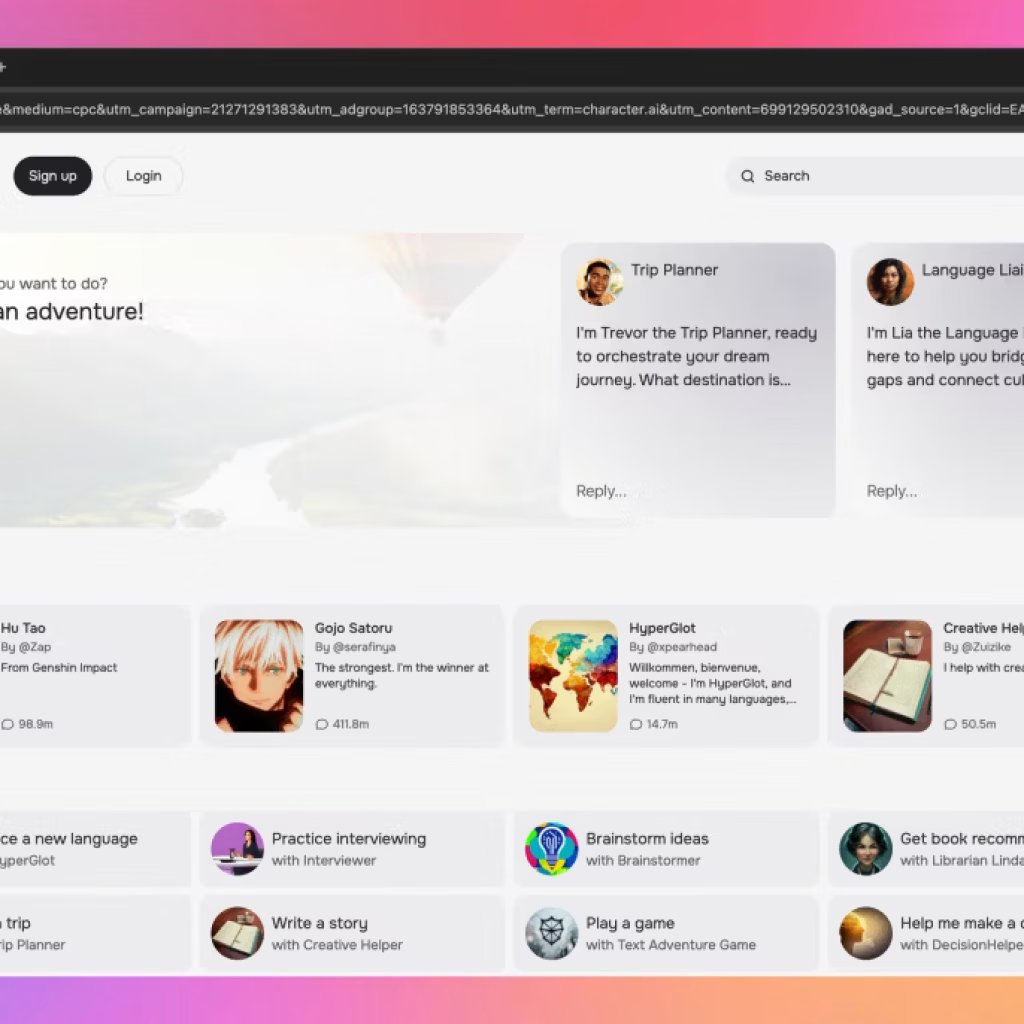
If you’ve confirmed that Character AI’s servers are up but you still can’t use it, here’s what you can try step by step.
Step 1: Refresh and Retry
It might sound almost too simple, but refreshing the page or restarting the app often solves temporary connection issues. Sometimes Character AI just needs a quick reset to reconnect to its servers properly. You can also try signing out and logging back in, which forces the app or site to reload your session data from scratch. In many cases, this alone brings the platform back to normal.
Step 2: Clear Browser Cache and Cookies
If you’re using Character AI on your browser, old cache files or cookies can interfere with how the site loads. Over time, these stored bits of data may conflict with newer updates or scripts. Clearing your browser cache and cookies, you’re giving Character AI a clean slate to load its most recent version. After clearing them, restart your browser and check if the site starts working smoothly again.
Step 3: Disable Browser Extensions
Sometimes browser extensions, especially ad blockers or privacy tools; can block certain scripts that Character AI relies on. If the site loads partially or not at all, try disabling your extensions temporarily and refreshing the page. This helps you figure out whether one of your add-ons is causing the issue. If Character AI starts working after you disable them, re-enable your extensions one at a time to find the culprit.
Step 4: Use Another Browser
If refreshing and clearing cache don’t work, try switching browsers. For example, if you usually use Chrome, open Character AI on Firefox, Edge, or Safari. Each browser processes websites a bit differently, and a recent browser update might be causing compatibility issues. Switching browsers is a quick way to test whether the issue is specific to your setup.
Step 5: Test Your Internet
Even if Character AI’s servers are online, a weak or unstable internet connection can make it seem like the site is down. Run a quick speed test to check your connection. If it’s slow or cutting out, try restarting your Wi-Fi router or switching to mobile data for a stronger signal. Many times, once your connection stabilizes, Character AI will start working without any other changes.
Step 6: Restart Your Device
When in doubt, reboot. Restarting your phone, tablet, or computer clears temporary glitches and resets all network connections. It’s an easy but effective fix that often resolves background issues you can’t see. After restarting, open Character AI again to see if it connects properly this time.
Step 7: Update or Reinstall the App
If you’re using the Character AI mobile app, make sure it’s fully updated to the latest version. App updates often include fixes for bugs that can cause crashes or failed logins. If the app is still acting up even after updating, uninstall it completely and reinstall it from your device’s app store. This removes any corrupted files or settings that might be interfering with performance.
What to Do if Character AI Is Actually Down
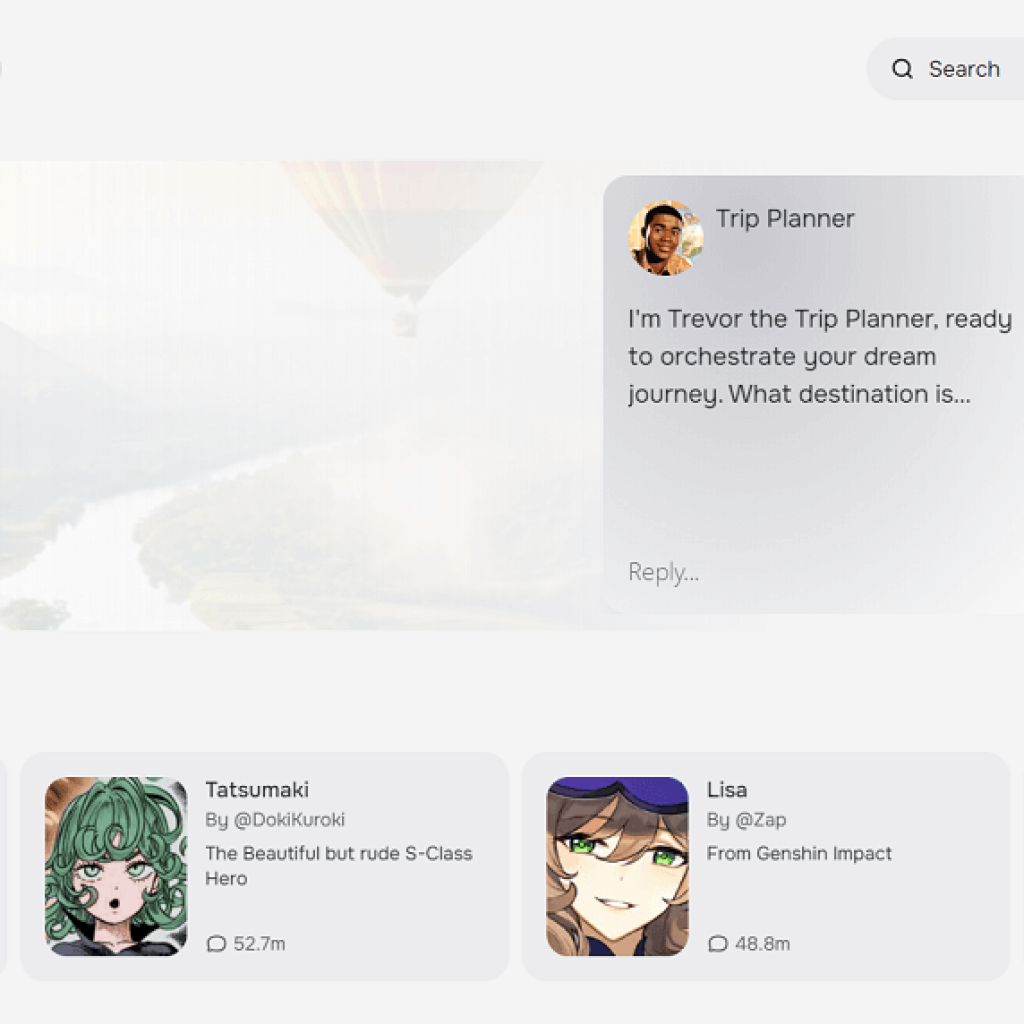
Sometimes the issue really is on Character AI’s side. When that happens, here’s how to make the best of the downtime.
1. Wait Patiently
It might be hard to resist hitting refresh every few seconds, but constant reloading usually doesn’t help. Most Character AI outages are short-lived, often lasting less than an hour. The team behind the platform is usually quick to notice and fix server problems.
Instead of getting stuck in a loop of checking and rechecking, take a short break; grab a drink, stretch, or do something offline for a bit. By the time you return, Character AI will likely be up and running again.
2. Check for Official Announcements
When Character AI is down, the developers often post updates on their official social media channels or directly within the app once it’s restored. Checking these sources can save you from guessing or scrolling through random online discussions. Twitter (now X), Reddit, or the official Character AI status page are good places to find real-time updates about outages, maintenance schedules, or ongoing fixes. This way, you’ll know whether the issue is being worked on, and when to expect the service back.
3. Use Alternative Tools Temporarily
If you were in the middle of something important, maybe brainstorming story ideas or chatting with a favorite AI character; consider switching to another AI chatbot temporarily. There are plenty of reliable alternatives you can use to keep your creative flow going while Character AI is offline. Once the site is back up, you can easily return and pick up where you left off. This way, downtime doesn’t have to mean wasted time.
4. Report the Problem
Even after Character AI comes back online, you might still experience some glitches or slow responses. If that happens, it’s a good idea to report the issue through the platform’s official support or feedback form. Be as specific as possible; mention your device type, browser, and what exactly went wrong. This information helps the Character AI support team identify and fix any lingering bugs faster, ensuring a smoother experience for everyone.
How Long Do Outages Usually Last?

If you’ve ever wondered how long Character AI outages typically last, the good news is; not very long. Character AI has built a strong reputation for reliability, and complete outages are quite rare. Most users only notice minor slowdowns that last a few minutes, while scheduled maintenance periods usually take between 30 minutes and two hours.
Major outages that stretch beyond that are uncommon and generally happen when the developers are rolling out large updates or fixing unexpected server issues. So, if Character AI seems down for a while, chances are it’s a temporary hiccup, and the service will be back up and running before you know it.
How to Stay Prepared for Future Outages
While downtime can be annoying, you can save yourself a lot of frustration by staying prepared before it happens. One of the best things you can do is bookmark the official Character AI status page so you can check for updates instantly whenever something feels off.
It’s also smart to follow the platform’s official channels or social pages so you’ll get notified about maintenance or service alerts in real time. Make sure your app and browser are always updated to avoid compatibility issues that could make Character AI appear down when it isn’t.
If you often experience regional connectivity problems, using a VPN can help you maintain a stable connection. It’s also a good habit to save your ongoing chats every now and then, especially if you’re working on something important. And for those moments when downtime does strike, having a backup AI chat app ensures you can keep working or chatting without missing a beat. Taking these simple steps, you’ll be ready for any temporary outage and never have to panic when Character AI goes offline again.