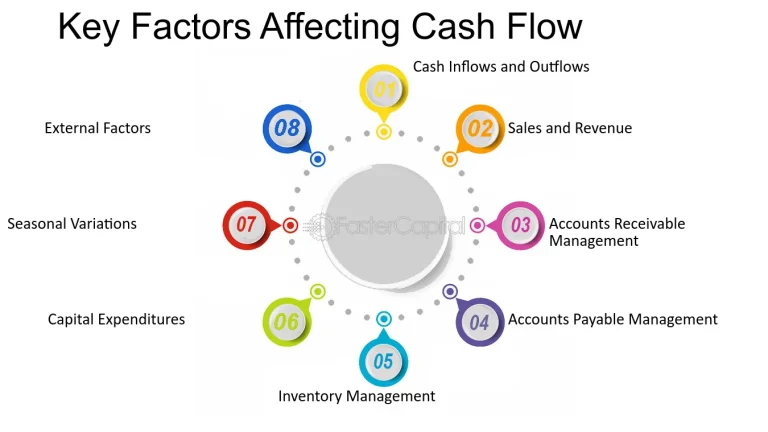How OmniPage Ultimate Automates Document Accuracy: 6 Key Benefits for Businesses

Document accuracy is essential for businesses, especially when managing large volumes of paperwork. OmniPage Ultimate, a top-tier optical character recognition (OCR) software, provides businesses with a powerful solution to automate and enhance document accuracy. With its advanced features, OmniPage Ultimate guarantees precision in converting scanned documents into editable formats, making it an indispensable tool for businesses that handle extensive paperwork.
OmniPage Ultimate is an advanced OCR solution designed to convert physical documents, PDFs, and images into accurate, editable text. It supports a wide range of formats, from standard office documents to complex layouts. By employing sophisticated recognition algorithms, OmniPage ensures high accuracy levels, even with poorly scanned or handwritten materials. Businesses worldwide use it for document conversion, data extraction, and automated workflows.
Key Features of OmniPage Ultimate
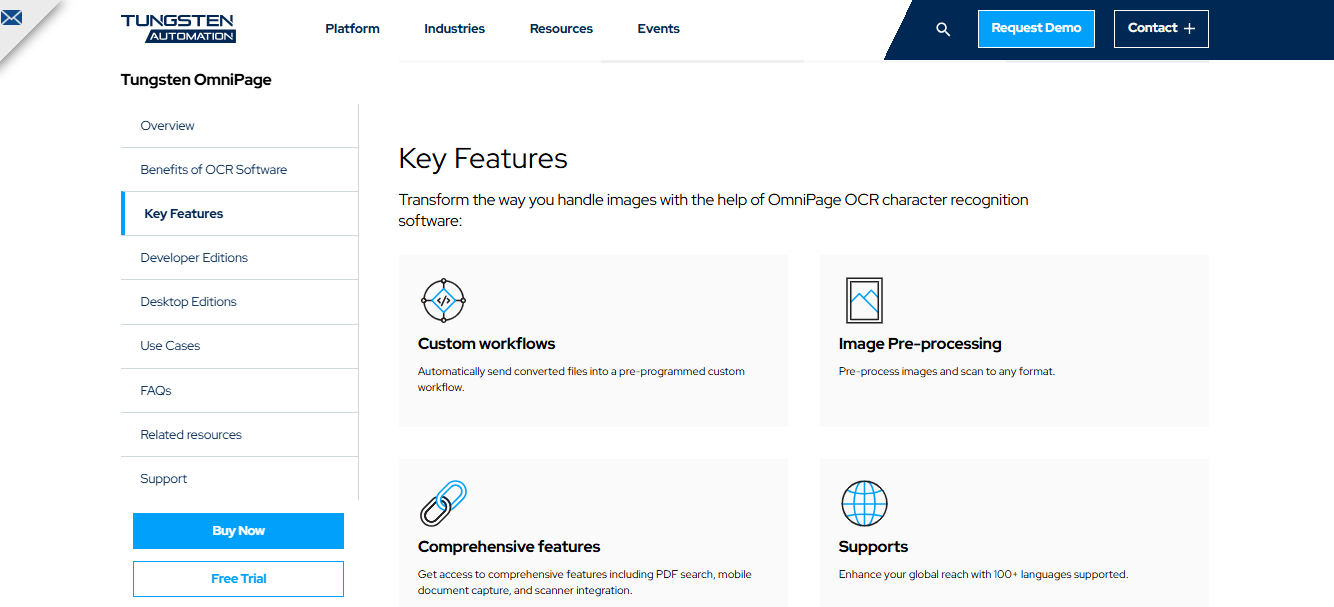
- Advanced OCR Technology: Converts scanned documents into editable formats with high accuracy.
- Multi-Page Scanning: Handles large multi-page documents with ease.
- Cloud Integration: Syncs with cloud storage and business systems for easier document management.
- Support for Multiple Languages: Recognizes over 120 languages, making it suitable for international businesses.
- Automation Tools: Includes batch processing, document routing, and more to save time.
Why Document Accuracy Matters for Businesses
Inaccurate documents can lead to costly mistakes, delayed operations, and legal complications. Businesses rely on accurate documentation for decision-making, compliance, and customer interactions. Whether it’s financial reports, contracts, or customer records, ensuring that information is correct is paramount. OmniPage Ultimate plays a pivotal role in automating the process of converting paper documents into flawless digital records, ensuring that businesses avoid human error, reduce the risk of compliance violations, and increase overall productivity.
6 Key Benefits of OmniPage Ultimate for Businesses
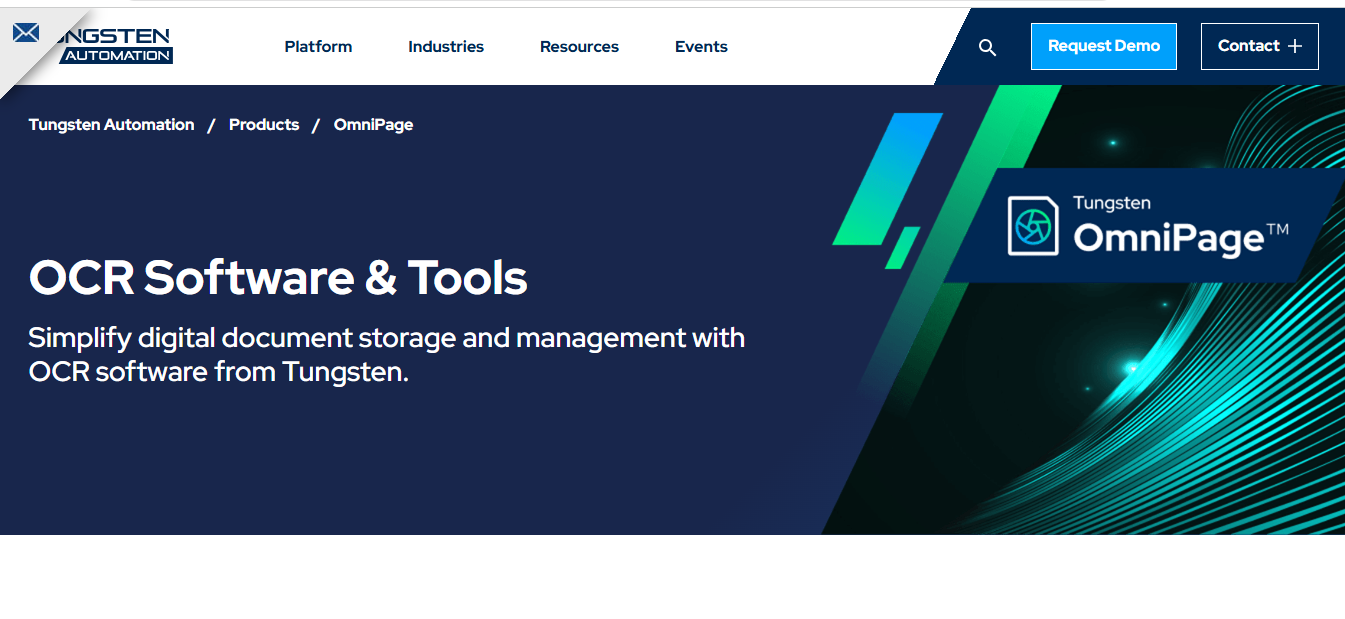
1. Enhanced Accuracy and Precision
One of the most significant advantages of OmniPage Ultimate is its ability to convert documents with remarkable accuracy. The software employs advanced OCR technology that recognizes text, formatting, and even complex layouts. This level of precision minimizes the need for manual data entry and reduces the risk of errors in business-critical documents, ensuring a higher quality of work and more reliable results.
2. Increased Productivity and Time Savings
Manual data entry is not only tedious but also time-consuming. With OmniPage Ultimate, businesses can automate the process of document conversion, significantly reducing the time spent on manual tasks. Its batch processing feature allows businesses to convert multiple documents at once, freeing up employees to focus on more strategic tasks. This improved efficiency can lead to faster decision-making and increased overall productivity.
3. Seamless Integration with Existing Systems
OmniPage Ultimate seamlessly integrates with other business tools such as cloud storage, document management systems, and enterprise resource planning (ERP) systems. This compatibility ensures that businesses can incorporate the software into their existing workflows without disruption. Documents converted into editable formats can be easily stored, shared, or incorporated into other systems for further processing.
4. Reduced Costs through Automation
With OmniPage Ultimate, businesses can cut down on labor costs associated with manual document handling. Automating document conversion and data entry means fewer resources are needed for these tasks, allowing businesses to allocate staff to more value-added roles. Additionally, the software’s ability to streamline workflows reduces operational inefficiencies, ultimately saving money in the long run.
5. Improved Document Security and Compliance
Ensuring document accuracy also ties directly into document security and compliance. OmniPage Ultimate offers features that help businesses maintain compliance with industry standards. With enhanced security features such as password protection and encrypted document storage, businesses can ensure that sensitive information is safeguarded against unauthorized access. Additionally, the software helps maintain audit trails, ensuring compliance with regulatory requirements.
6. Scalable Solutions for Growing Businesses
As businesses grow, so do their document management needs. OmniPage Ultimate offers scalable solutions that can handle increasing volumes of documents without compromising performance. Whether a business is handling a few documents a day or thousands, OmniPage Ultimate adapts to meet their needs, ensuring consistent document accuracy and workflow efficiency.
How OmniPage Ultimate Streamlines Document Workflows
OmniPage Ultimate doesn’t just automate document accuracy; it streamlines entire workflows. With built-in features like automatic document classification, data extraction, and routing, the software ensures that documents are processed and routed to the right people without delay. Whether it’s invoices, contracts, or reports, OmniPage Ultimate ensures that each document reaches the appropriate department with minimal intervention, making business operations smoother and more efficient.
Common Use Cases for OmniPage Ultimate in Business
OmniPage Ultimate is highly versatile and can be used across various industries. Some common use cases include:
- Legal Industry: Converting legal contracts, case files, and client records into editable text.
- Finance: Automating invoice processing and financial document management.
- Healthcare: Digitizing patient records and medical forms while ensuring confidentiality.
- Education: Converting textbooks, research papers, and student records into editable formats.
Conclusion
OmniPage Ultimate is a transformative tool for businesses seeking to improve document accuracy and streamline workflows. Its robust OCR capabilities, automation features, and seamless integration with existing systems make it an invaluable asset for businesses of all sizes. By automating document processing, OmniPage not only enhances accuracy but also boosts productivity, reduces costs, and improves security and compliance. For businesses looking to improve their document handling and achieve greater operational efficiency, OmniPage Ultimate is a must-have solution.
FAQs
1. What is OmniPage Ultimate?
OmniPage Ultimate is an advanced optical character recognition (OCR) software that allows businesses to convert scanned documents and images into editable digital formats with high accuracy.
2. How does OmniPage Ultimate improve document accuracy?
OmniPage Ultimate uses sophisticated OCR technology to recognize text and layouts, converting documents with remarkable precision. This reduces human error in data entry and ensures high-quality results.
3. Can OmniPage Ultimate integrate with other business systems?
Yes, OmniPage Ultimate seamlessly integrates with cloud storage services, document management systems, and ERP systems, making it easy for businesses to incorporate the software into their existing workflows.
4. Is OmniPage Ultimate suitable for businesses of all sizes?
Yes, OmniPage Ultimate is highly scalable, making it suitable for businesses of all sizes, from small startups to large enterprises.
5. How does OmniPage Ultimate save businesses money?
By automating document conversion and data entry, OmniPage Ultimate reduces the need for manual labor, cutting labor costs and improving operational efficiency, which leads to long-term cost savings.
6. Does OmniPage Ultimate help with document security?
Yes, OmniPage Ultimate includes features like document encryption, password protection, and audit trails to ensure that sensitive documents are securely handled and comply with industry regulations.