How DocuClipper Transforms Document Management for Professionals

Document management is often a challenge for professionals across various industries. From maintaining vast amounts of paperwork to ensuring efficient sharing and security, the struggle to stay organized is real. As businesses scale, the difficulty of managing documents only intensifies. For professionals in sectors like healthcare, law, finance, and more, organizing documents and retrieving them at the right time is a constant battle.
DocuClipper is a cutting-edge document management solution designed to simplify the way professionals handle their documents. From automatic categorization to secure cloud storage, DoccuClipper uses advanced features like Optical Character Recognition (OCR) to enhance document retrieval, sharing, and organization. It is a one-stop platform to manage, store, and retrieve documents efficiently, making it an invaluable tool for professionals in any field.
How It Stands Out from Other Document Management Solutions
Unlike traditional document management systems that require constant manual input, DoccuClipper uses automation to minimize human error. Its intuitive interface and seamless integrations with other tools set it apart from competitors. Whether you are dealing with thousands of financial documents, medical records, or legal papers, DocuClipper’s adaptability makes it an ideal choice for professionals.
Key Benefits of Using DoccuClipper
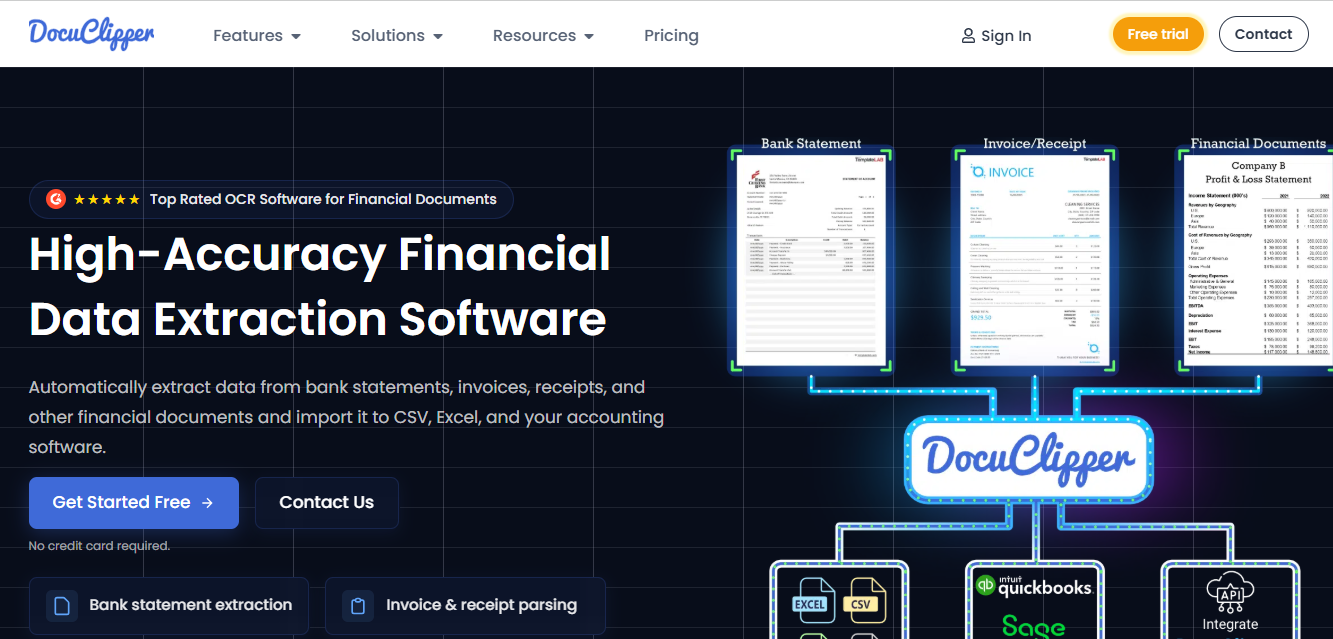
1- Streamlining Document Organization
For professionals who need to juggle countless files, document organization is key. DoccuClipper offers automatic tagging and categorization, taking the burden off users by organizing documents into clearly defined categories. Whether it’s invoices, contracts, patient records, or case files, documents are sorted and tagged based on predefined rules, saving users valuable time. This automated organization enables quick access to specific documents when needed, significantly boosting productivity.
2- Reducing Manual Work and Human Error
Manually organizing and categorizing documents is not only time-consuming but prone to human error. Doccu Clipper minimizes these risks by leveraging AI and OCR technology to automatically tag and sort files accurately. By reducing the reliance on human input, the system ensures documents are handled consistently, decreasing the chances of misplaced or misfiled information.
3- Speeding Up Document Retrieval and Sharing
Traditional document retrieval can be a frustrating task, especially when dealing with large quantities of data. It changes this by providing a powerful search function that allows users to find documents in seconds. With its advanced categorization system, even the most complex queries can be handled swiftly, saving professionals precious time they would otherwise spend sifting through mountains of paperwork.
4- Improving Data Security and Compliance
For many professionals, security and compliance are critical aspects of document management. It takes these concerns seriously by implementing stringent security measures like data encryption and role-based access control. This means only authorized individuals can access specific documents, ensuring confidential information is kept safe. Additionally, Docu ensures compliance with industry regulations such as GDPR, HIPAA, and financial reporting standards, helping businesses avoid costly compliance issues.
5- Easy Organization and Categorization of Documents
DocuClipper’s automatic tagging and categorization features are key to its success. Upon uploading a document, the software instantly processes it and assigns appropriate tags based on its content. For example, financial documents may be tagged with labels like “Invoice,” “Contract,” or “Receipt,” while medical records can be automatically categorized by patient name, diagnosis, or treatment.
6- Customizable Categories for Specific Business Needs
Businesses often deal with specialized documents unique to their industry. Docu Clipper allows for customizable categories, ensuring that users can tailor their document organization to meet their specific needs. For example, legal professionals can create categories such as “Litigation,” “Contracts,” and “Evidence,” while healthcare professionals might use categories like “Patient History,” “Medical Reports,” and “Prescriptions.”
7- Enhanced Search Capabilities
The enhanced search functionality of Docu Clipper is a game-changer. Users can search for documents using keywords, document type, date, or even metadata. The search is fast and accurate, delivering the exact file in seconds. This feature eliminates the need to manually browse through folders or use complex file-naming systems, improving overall efficiency.
How DocuClipper Improves Security and Compliance
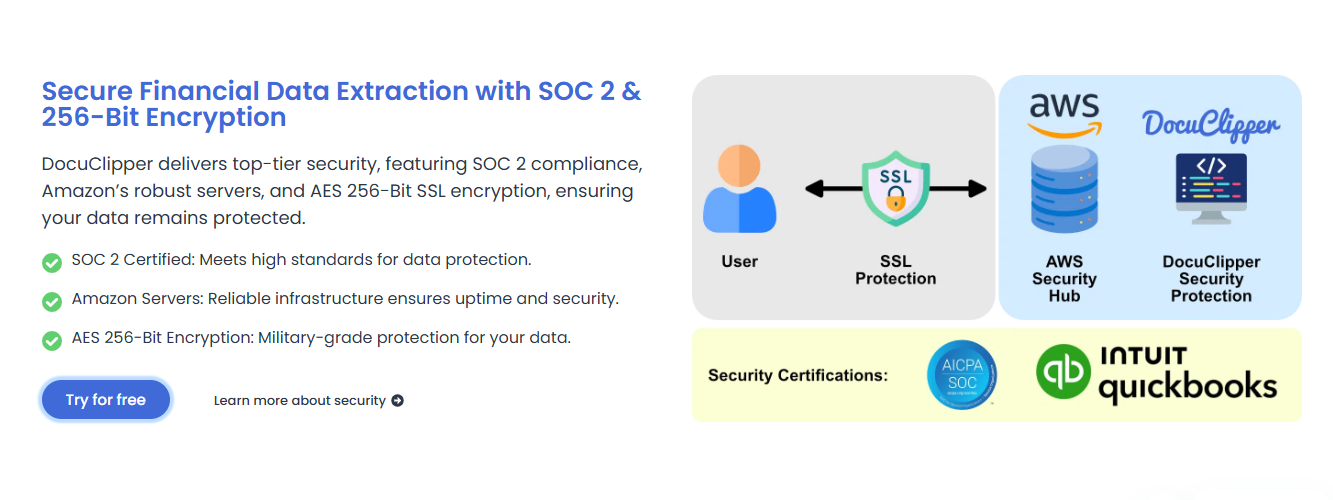
When managing sensitive documents, security and compliance are of utmost importance. DoccuClipper addresses these concerns with advanced security features designed to protect both the integrity of documents and the privacy of the information contained within them.
Data Encryption Features
DocuClipper employs top-notch encryption techniques to secure documents both in transit and at rest. This means that whether a document is being uploaded, accessed, or shared, it is fully encrypted to protect it from unauthorized access. This is especially important for industries such as healthcare, finance, and law, where documents often contain confidential information that needs to be safeguarded at all times.
By using encryption, DocuClipper ensures that sensitive information such as personal identification details, financial records, and client contracts are kept safe from cyber threats. The platform provides peace of mind, knowing that documents are being handled securely at all times.
Role-Based Access Controls
Another key security feature of DocuClipper is its role-based access control system. This allows organizations to define specific roles for each user and restrict access to sensitive documents based on those roles. For example, in a law firm, only certain users may have access to client contracts, while administrative staff may only be able to access billing documents.
By setting these permissions, DocuClipper minimizes the risk of unauthorized access and ensures that only individuals with the necessary clearance can view or edit certain documents. This level of access control is vital for maintaining confidentiality and protecting sensitive information.
Compliance with GDPR and Other Regulations
DoccuClipper is fully compliant with data protection regulations such as the General Data Protection Regulation (GDPR) in Europe and other industry-specific compliance standards like HIPAA (Healthcare) and FINRA (Financial). By adhering to these regulations, DoccuClipper helps professionals avoid potential legal issues and fines related to data protection violations.
With its compliance capabilities, DoccuClipper ensures that any document management practices meet or exceed industry standards, making it easier for professionals to operate within legal frameworks while managing their documentation.
Secure Cloud Storage for Documents
One of the most beneficial aspects of DoccuClipper is its secure cloud storage system. Cloud storage allows professionals to store their documents safely and access them from any location, eliminating the need for physical storage spaces or complicated on-premise systems.
Cloud Storage Benefits for Professionals
Cloud storage is an essential feature for professionals on the go. Whether they are working remotely or traveling for business, they can always access their documents in real-time, ensuring that work continues uninterrupted. This flexibility is especially beneficial for teams that need to collaborate across different locations and time zones.
Moreover, cloud storage offers virtually unlimited scalability. As businesses grow, so does the volume of documents they need to store. Cloud storage offers the ability to scale up without the need for investing in additional hardware or dealing with the logistical issues of physical storage.
Disaster Recovery and Backups
DoccuClipper’s cloud storage system also includes disaster recovery and backup features. In the event of a system failure or unexpected disaster, users can be confident that their documents are safely stored in multiple locations and can be recovered quickly. This feature reduces the risk of data loss and ensures business continuity, even in the face of unforeseen circumstances.
Remote Access Advantages
With cloud-based storage, users can securely access their documents from anywhere in the world. All they need is an internet connection and the proper credentials. This remote access capability ensures that professionals can work from any device, whether they are in the office, at home, or on the move, providing unparalleled flexibility.
DoccuClipper for Different Professions
DoccuClipper is not just a one-size-fits-all solution. Its adaptability makes it particularly attractive to professionals across a variety of industries, each with unique document management needs. Whether you’re a legal professional dealing with case files, a healthcare provider managing patient records, or a financial expert organizing tax documents, DoccuClipper can be customized to suit the requirements of your field.
Benefits for Legal Professionals

For legal professionals, DoccuClipper is a game-changer. Legal firms and solo practitioners often face the challenge of managing large volumes of documents, such as contracts, case files, evidence, and legal briefs. The sheer volume and complexity of these documents can make manual document management a nightmare.
DoccuClipper simplifies this by offering tools specifically tailored to the legal industry. Case files can be organized intuitively, ensuring that lawyers have quick access to the documents they need when preparing for court or drafting legal agreements. The platform also offers version control, so lawyers can track changes made to documents, ensuring that the most up-to-date versions are always available.
Time-Saving Features for Legal Teams
With DoccuClipper, legal professionals can automate much of their document organization, reducing time spent on administrative tasks. OCR scanning, for example, allows case files to be searched by keyword, client name, or case number, making it easy for legal teams to locate specific documents quickly. The collaborative features also enable multiple team members to work on the same case file simultaneously, streamlining communication and improving overall productivity.
Enhanced Client Confidentiality
Client confidentiality is critical in the legal industry, and DoccuClipper helps ensure this with its robust security measures, such as encrypted document storage and role-based access controls. By restricting access to sensitive client data, legal professionals can confidently manage their clients’ confidential information without the fear of unauthorized exposure.
Benefits for Healthcare Professionals

In healthcare, managing patient records, insurance documents, and medical histories is a complex and sensitive task. DoccuClipper offers a reliable solution for organizing and protecting patient data while making it accessible to authorized healthcare professionals.
Organizing Patient Records
DoccuClipper’s categorization system is perfect for organizing medical records. Patient files can be organized by name, diagnosis, treatment history, and even appointment dates. This makes it much easier for healthcare providers to access and update patient records without wading through heaps of paperwork.
HIPAA Compliance
For healthcare professionals, maintaining compliance with HIPAA (Health Insurance Portability and Accountability Act) is a top priority. DoccuClipper is fully compliant with HIPAA regulations, ensuring that patient information is handled securely and responsibly. Its encryption features and role-based access controls help maintain confidentiality while allowing authorized professionals to access critical patient data.
Facilitating Seamless Communication Among Healthcare Teams
With DoccuClipper’s collaboration features, healthcare teams can share patient data, medical reports, and treatment plans in real-time. This streamlined communication ensures that everyone involved in patient care is on the same page, improving overall treatment outcomes.
Benefits for Financial Professionals

Managing financial documents, such as tax returns, financial statements, and client portfolios, requires precision and security. DoccuClipper’s features are designed to cater to the needs of financial professionals, making it easier to organize, access, and share financial documents.
Organizing Financial Documents
For accountants, tax professionals, and financial advisors, DoccuClipper offers tools to organize and categorize financial documents. Financial statements can be organized by client or by year, and tax documents can be tagged for quick retrieval during tax season. This system helps professionals stay on top of their workload without missing any critical deadlines.
Ensuring Regulatory Compliance
Financial professionals operate in a highly regulated industry, and DoccuClipper helps ensure compliance with regulations such as the Sarbanes-Oxley Act, the Financial Industry Regulatory Authority (FINRA) rules, and more. With secure document storage and role-based access controls, DoccuClipper makes it easier to adhere to industry regulations while protecting sensitive financial data.
Protecting Sensitive Financial Data
Financial documents often contain highly sensitive information, such as bank account numbers, tax information, and investment details. DoccuClipper’s encryption and security features ensure that this data is protected from cyber threats and unauthorized access, giving professionals and their clients peace of mind.
How DoccuClipper Integrates with Existing Tools

One of DoccuClipper’s greatest strengths is its ability to seamlessly integrate with other tools and platforms. Many professionals already rely on a variety of tools, from email systems to CRM software to project management platforms. DoccuClipper recognizes this need for compatibility and offers multiple integration options.
Integration with Email Systems
DoccuClipper can integrate with popular email systems, such as Gmail, Outlook, and more, to automatically import email attachments into the platform. This allows users to organize email documents with ease, ensuring that important files are categorized and stored securely.
Once the email is imported into DoccuClipper, users can quickly tag it with relevant keywords or sort it into appropriate folders. This integration significantly reduces the time spent managing email attachments and makes it easier to find important documents when needed.
Integration with CRM and Project Management Tools
For professionals who use Customer Relationship Management (CRM) or project management tools, DoccuClipper offers integration options that streamline workflows. Whether you’re using Salesforce, HubSpot, or Asana, DoccuClipper can be synced with these platforms to ensure that documents are organized and easily accessible across teams.
By linking documents to specific clients, projects, or tasks, professionals can access relevant information quickly without needing to toggle between multiple platforms. This enhances collaboration and improves overall efficiency in team-based environments.
API Capabilities for Custom Integrations
In addition to pre-built integrations, DoccuClipper offers API capabilities for custom integrations. This means that if your business uses a specialized tool or platform not currently supported by DoccuClipper, you can create your integration to suit your needs. The API allows for a seamless flow of data between DoccuClipper and other systems, further enhancing document management processes.
Conclusion
DoccuClipper has proven itself to be an indispensable tool for professionals across various industries. By automating document management, enhancing security, and offering seamless integration with existing tools, it is transforming the way professionals handle their documents. Whether you’re in law, healthcare, finance, or any other field, DoccuClipper helps you stay organized, secure, and efficient, so you can focus on what truly matters—serving your clients and growing your business.
If you’re ready to take your document management to the next level, DoccuClipper is the solution you’ve been waiting for.
FAQs
1. What makes DoccuClipper different from traditional document management systems?
DoccuClipper distinguishes itself through its advanced automation, OCR technology, and seamless integrations with various tools. It uses machine learning to continually improve its functionality, offering smarter document sorting and retrieval compared to traditional systems.
2. Is DoccuClipper suitable for small businesses?
Yes, DoccuClipper is highly scalable and can be customized to fit the needs of small businesses. Its flexible pricing plans and user-friendly interface make it an ideal solution for businesses of all sizes.
3. Can DoccuClipper integrate with my existing tools?
Absolutely! DoccuClipper integrates with a wide range of tools, including email systems, CRM platforms, project management software, and more. It also offers an API for custom integrations.
4. How secure is my data with DoccuClipper?
DoccuClipper uses industry-leading encryption to protect your data. It also offers role-based access controls, ensuring that only authorized individuals can access sensitive documents. Compliance with regulations such as GDPR and HIPAA adds layer of security.
5. Can I use DoccuClipper for personal document management?
While DoccuClipper is designed for professionals, it can also be used for personal document management. Its organizational features and secure cloud storage make it an excellent choice for anyone looking to streamline their document storage and access.




