Top 5 Platforms for No-Code App Development in 2025

The world of software development has witnessed a dramatic transformation with the rise of no-code platforms. No-Code App Development tools enable users with minimal or no technical expertise to build applications through visual interfaces, drag-and-drop builders, and ready-to-use components. The traditional barriers of programming knowledge, cost, and time have been drastically lowered, making app development more accessible than ever.
Unlike traditional development, where writing thousands of lines of code was a prerequisite, no-code platforms empower “citizen developers” to bring their ideas to life without relying on expensive developer teams. This democratization of technology has opened new avenues for startups, entrepreneurs, educators, non-profits, and even large enterprises looking to streamline internal operations.
1: Bubble
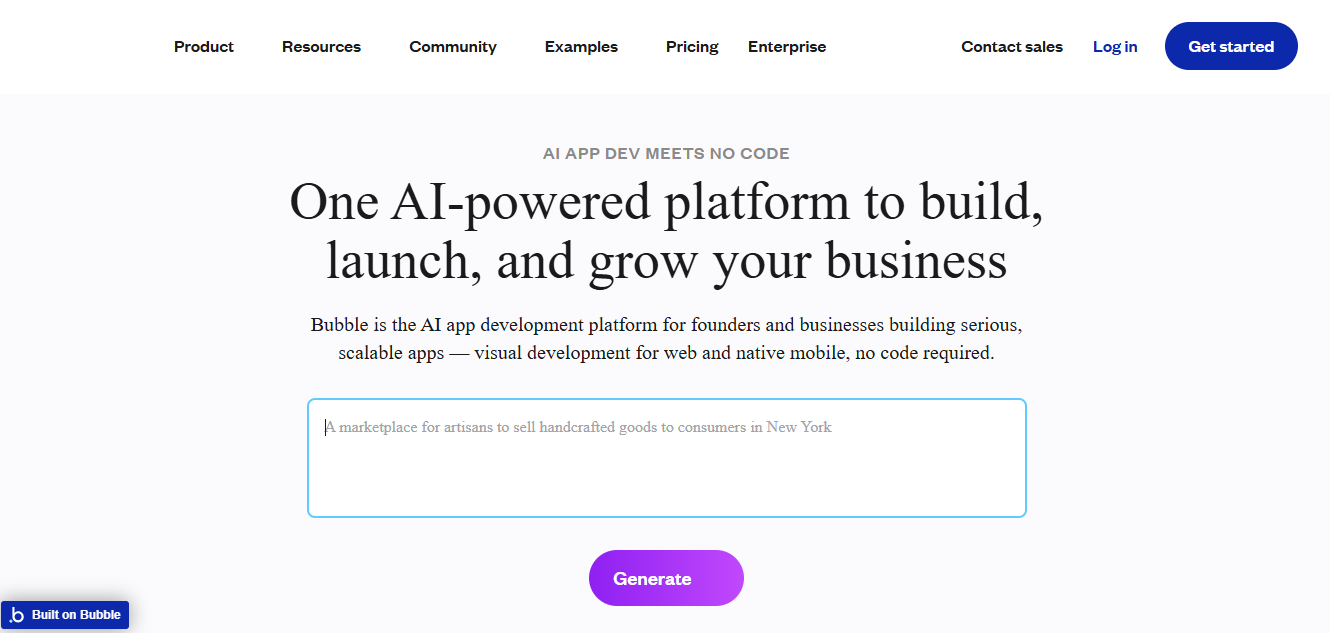
Bubble remains a leader thanks to its sheer depth. It allows users to create fully-functional web apps with dynamic content, user authentication, APIs, and responsive design, all from a drag-and-drop editor.
Key Features
- Visual logic editor
- Plugin ecosystem
- Responsive engine
- Advanced database tools
Pros:
- Extremely flexible for complex apps
- Powerful backend integration
Cons:
- Steeper learning curve for beginners
Bubble Pricing and Ideal Users
Bubble’s free tier is decent for beginners, but scaling apps typically require a professional plan. Ideal for startups, product managers, and technical co-founders.
2: Adalo
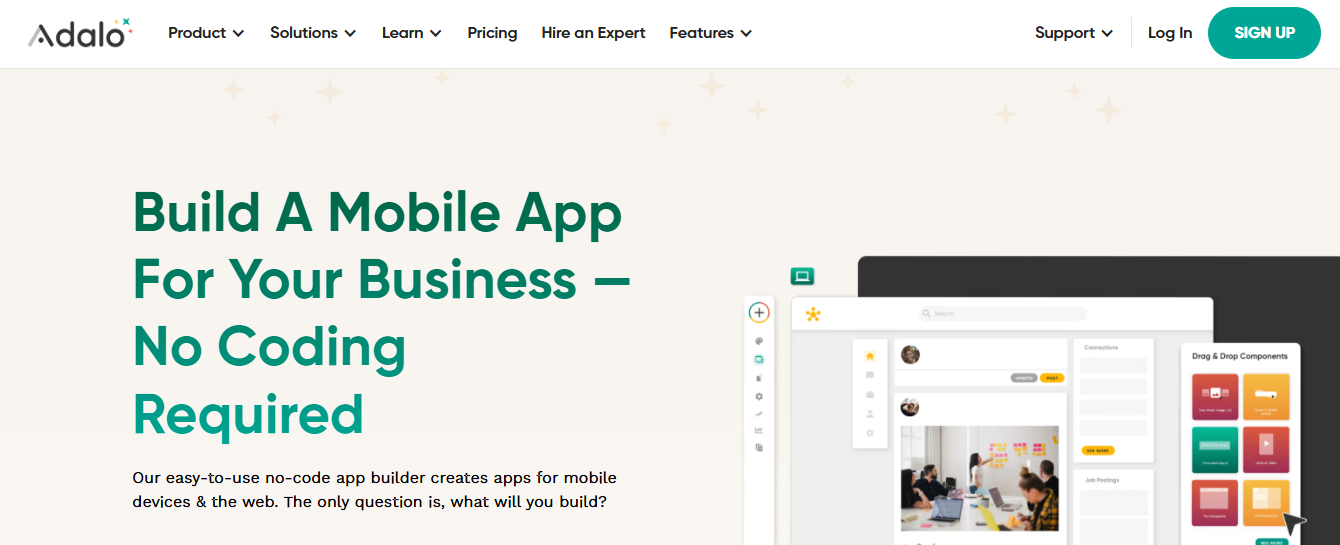
Adalo shines in creating native mobile apps with real-time previews and a sleek interface. It’s ideal for prototyping or launching mobile apps directly to app stores.
Features
- Native app publishing (iOS & Android)
- Real-time collaboration
- Component library
Pros:
- Intuitive mobile interface builder
- App store publishing made easy
Cons:
- Limited logic complexity
Adalo Pricing & Customization
Adalo starts free, with paid tiers unlocking advanced actions and publishing capabilities. Great for freelancers and solo entrepreneurs.
3: Glide
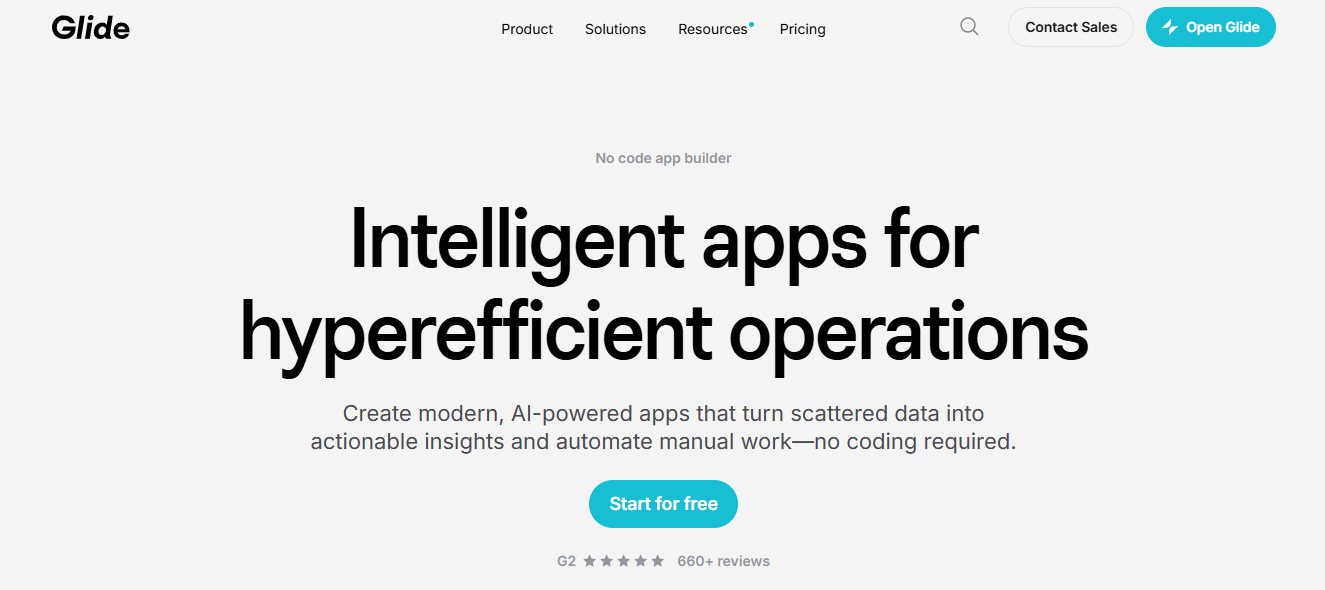
Glide converts Google Sheets and Excel into polished mobile or web apps. It’s perfect for inventory management, directories, and internal business tools.
Glide Features
- Spreadsheet-based backend
- Templates for business apps
- Instant previews
Pros:
- Lightning-fast MVP creation
- Polished UI out-of-the-box
Cons:
- Limited scalability for complex apps
Glide for Startups and Businesses
Perfect for operations teams, HR tools, and startup MVPs. It’s the go-to for internal tools and lightweight CRM solutions.
4: Thunkable
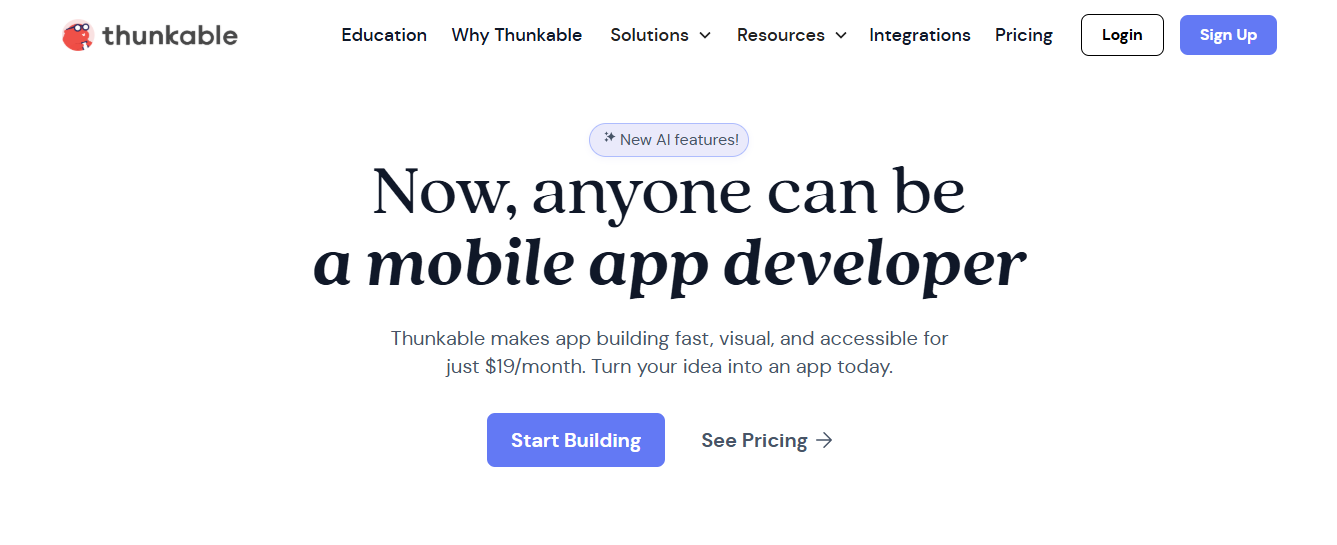
Thunkable allows users to build apps for iOS, Android, and the web using a visual programming language. Great for functional, logic-heavy applications.
Key Features
- Live testing
- Built-in sensors and device features
- Open-source component integration
Pros:
- Strong cross-platform capabilities
- Custom code blocks for flexibility
Cons:
- UI design can feel basic
Thunkable Limitations & Benefits
Ideal for developers transitioning into no-code and educators building cross-platform apps for learning or niche audiences.
5: Softr
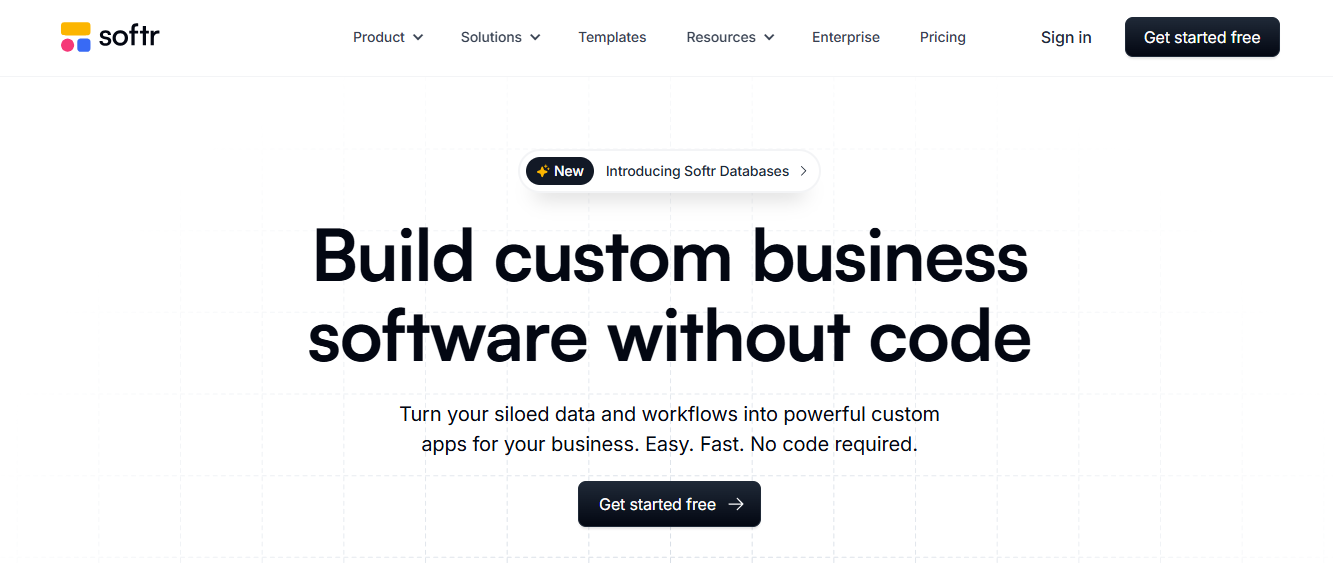
Softr transforms Airtable databases into full-blown websites and apps. It’s a dream for founders wanting to build marketplaces, portals, or SaaS dashboards in record time.
Features
- Airtable integration
- Role-based access
- Fast page builder
Pros:
- Speed to market
- No need for backend setup
Cons:
- Limited customization beyond templates
Softr Pricing & Use Cases
Great for launching MVPs, client portals, or internal tools. Pricing scales reasonably with growth.
| Platform | Best For | Type | Complexity | Monthly Price Range |
| Bubble | Complex web apps | Web | Advanced | Free – $399+ |
| Adalo | Mobile & web apps | Mobile/Web | Beginner–Int. | Free – $200 |
| Glide | Spreadsheet-driven apps | Web/Mobile | Easy | Free – $750+ |
| Thunkable | Cross-platform mobile/web | Web/Mobile | Intermediate | Free – $200 |
| Softr | MVPs with Airtable backend | Web | Easy | Free – $269+ |
Common Use Cases Across Platforms

The flexibility of no-code platforms enables their use in various industries and scenarios. Some of the most common applications include:
1. Internal Business Tools
Companies use platforms like AppSheet and Bubble to build dashboards, CRMs, or inventory systems without waiting months for IT support.
2. Minimum Viable Products (MVPs)
Startups leverage Adalo or Glide to validate business ideas quickly, build prototypes, and gather user feedback before investing in full-scale development.
3. E-commerce and Marketplaces
Bubble supports complex e-commerce logic, allowing entrepreneurs to build marketplaces, booking platforms, and stores without a backend developer.
4. Field and Inspection Apps
AppSheet is a go-to solution for companies needing field data collection apps, especially with offline access and barcode scanning.
5. Non-Profit and Community Apps
Glide helps non-tech-savvy users create apps for event registration, community updates, and volunteer tracking.
Benefits of No‑Code App Development
No-code platforms offer a broad array of benefits that make them appealing to businesses, entrepreneurs, and even large enterprises. These advantages are not only financial but also strategic and operational.
1. Faster Time to Market
One of the most significant advantages is speed. No-code platforms allow apps to be built in days or weeks instead of months. This rapid development cycle is crucial for startups testing new ideas or businesses responding to market changes.
2. Cost-Effective Development
Traditional development can be costly, often requiring large budgets for developers, testing, and infrastructure. No-code tools reduce or eliminate these costs, enabling small teams or individuals to build apps for a fraction of the price.
3. Accessibility for Non-Developers
No-code tools democratize app development. Business analysts, project managers, marketers, and educators, anyone with a vision can build software without writing a single line of code.
4. Easy Iteration and Updates
With drag-and-drop editors and real-time previews, users can test features, gather feedback, and iterate quickly. Updates can be made on the fly without long deployment cycles or developer bottlenecks.
5. Empowerment and Innovation
Teams gain autonomy when they don’t have to rely on developers for every solution. This fosters a culture of innovation and experimentation across departments.
Limitations & Drawbacks
Despite their many advantages, no-code platforms are not without their shortcomings. Understanding these limitations is key to making informed decisions.
1. Limited Customization
Most no-code platforms work within predefined components and logic blocks. If your app needs complex animations, custom logic, or integrations outside the ecosystem, you may hit a wall.
2. Vendor Lock-In
Many platforms do not allow easy export of your code or data. This creates a dependency on the service provider, which can be risky if pricing changes or the service shuts down.
3. Scalability Concerns
While many no-code tools claim scalability, large applications with heavy user loads may suffer from performance issues or need custom code eventually.
4. Security and Compliance
Handling sensitive data or meeting compliance standards (HIPAA, GDPR, etc.) may require additional validation. Not all no-code tools offer the same level of security or audit logging as traditional custom-built apps.
Trends Shaping No‑Code in 2025

As technology evolves, so do no-code platforms. Here are key trends shaping the industry in 2025:
1. AI-Powered Development
Generative AI is being embedded into no-code tools, enabling users to build apps using natural language prompts. Platforms like Builder.ai and Backendless now support “describe-to-build” functionalities.
2. Increased Enterprise Adoption
Enterprises are embracing no-code platforms not just for prototyping but for deploying mission-critical apps. Gartner predicts that by the end of 2025, over 70% of new enterprise apps will be built using low-code/no-code tools.
3. Cross-Platform and Hybrid Development
More tools now support web, Android, and iOS from a single build, enabling broader reach with less effort. Adalo and AppSheet are making significant advances in hybrid app deployment.
4. Prebuilt Templates & Industry-Specific Solutions
Expect to see more platforms offering industry-tailored templates for education, healthcare, and logistics, which drastically cut down development time.
FAQ
1: What’s the difference between no-code & low-code?
No-code tools require no programming knowledge and rely entirely on visual interfaces. Low-code platforms allow limited custom coding for added flexibility.
2: Can no-code apps handle millions of users?
While no-code platforms can scale to a certain extent, apps with millions of users may eventually need custom backend optimization or migration.
3: Are no-code platforms secure enough for sensitive data?
Many platforms offer enterprise-grade security, but always verify certifications (SOC2, HIPAA, GDPR) before handling sensitive information.
4: Can I export my app from a no-code platform?
Not always. Some platforms, like Bubble and Adalo, offer limited export options. Vendor lock-in is a common concern.
5: Which is better for mobile apps Glide or Adalo?
Glide is faster for data-driven apps, while Adalo is better for apps requiring native features and offline capabilities.
6: How do I choose the right platform?
Base your decision on your app’s complexity, target devices (web/mobile), required features, and your technical comfort level.
Conclusion
The rise of no-code platforms in 2025 has ushered in a new era of digital empowerment. Entrepreneurs can now launch products without hiring developers. Enterprises can digitize workflows faster than ever. Educators, non-profits, and small business owners are no longer left behind in the tech race.
Each platform covered, Bubble, Adalo, Glide, Backendless, and AppSheet, serves a unique purpose. Whether you’re building a complex SaaS tool, a mobile MVP, or a simple internal dashboard, there’s a no-code tool tailored to your needs.




