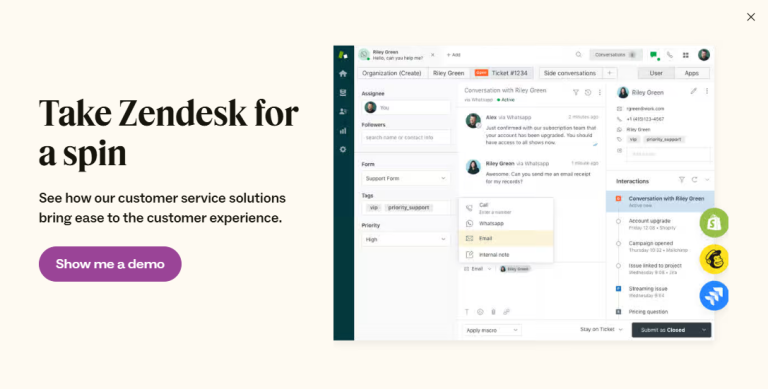Task Automation Tools Comparison: Which One Fits Your Business?
Businesses across industries face mounting pressure to streamline operations, reduce manual tasks, and increase productivity. One of the most effective ways to achieve this is through task automation tools. But with so many options available, each boasting unique features, pricing, and integrations, choosing the right tool can feel overwhelming.
This guide will help you navigate the crowded landscape of task automation tools by comparing popular platforms, highlighting key features, and helping you match the right solution to your business needs. Whether you run a small startup or a multinational enterprise, understanding what each tool offers and how it fits your workflow will save you time, money, and headaches.
Task Automation And Its Performance

Task automation refers to using software to automatically perform repetitive or routine business processes that would otherwise require manual input. These can include data entry, sending notifications, updating spreadsheets, triggering email campaigns, and much more.
Automation eliminates human error, speeds up workflows, and frees up valuable employee time to focus on higher-value activities like strategy, creativity, and problem-solving.
Why Businesses Need Task Automation Tools Today
The modern business environment demands efficiency, agility, and scalability. Customers expect quick responses, teams need seamless collaboration, and decision-makers require real-time insights. Manual processes can slow businesses down, leading to missed deadlines, inconsistent outputs, and frustrated employees.
Task automation tools help businesses:
- Reduce time spent on repetitive tasks
- Improve accuracy and consistency
- Enable multi-platform workflows
- Scale operations efficiently
- Enhance employee satisfaction by removing tedious work
The right automation tool becomes a backbone for smarter business operations, helping companies stay competitive and innovate faster.
Types of Task Automation Tools

Workflow Automation Platforms
Workflow automation platforms enable users to create custom workflows that link apps, data sources, and processes. These tools often use a visual drag-and-drop interface, making it easy for non-technical users to build automations.
Popular examples include Zapier, Integromat (now Make), and Microsoft Power Automate. They excel in connecting diverse software systems to automate tasks like data synchronization, lead nurturing, and customer onboarding.
Robotic Process Automation (RPA)
RPA tools are more advanced and often used for automating complex, rule-based tasks involving legacy systems and large volumes of structured data. They mimic human actions to interact with applications just like a person would, but faster and more accurately.
UiPath and Automation Anywhere are leaders in this space, commonly adopted by enterprises for finance, HR, and IT process automation.
Marketing Automation Tools
Focused on streamlining marketing tasks, these tools automate email campaigns, social media posting, lead scoring, and customer segmentation. HubSpot, ActiveCampaign, and Mailchimp are examples that help marketing teams deliver personalized experiences at scale.
Project Management Automation
Tools like Monday.com, Asana, and ClickUp integrate task automation to manage project workflows, assign tasks, and track progress. They often include triggers and actions that reduce manual updates and improve team collaboration.
Communication Automation Tools
Communication automation streamlines repetitive messaging via chatbots, auto-replies, and notifications. Slack bots, Intercom, and Drift help businesses maintain timely and consistent customer and team interactions.
Key Features to Consider in Automation Tools

Ease of Use and User Interface
No matter how powerful, an automation tool must be accessible to your team. Look for intuitive interfaces that allow you to build workflows without coding, such as drag-and-drop builders and pre-made templates.
Integration Capabilities
The strength of automation tools lies in their ability to connect multiple applications. Ensure the tool supports your essential apps—CRM, email, spreadsheets, project management, social media, payment processors, etc.—and allows seamless data flow.
Customization and Scalability
Every business has unique needs. Choose tools that allow customizable workflows and can scale as your business grows, adding new apps or more complex automation without a complete overhaul.
Security and Compliance
Handling sensitive data requires robust security features—data encryption, compliance certifications (GDPR, HIPAA), and role-based access controls—to protect your business and customers.
Customer Support and Community
Reliable customer support and active user communities can be lifesavers when setting up complex automations or troubleshooting issues. Look for vendors that offer tutorials, live chat, forums, and regular updates.
Top Task Automation Tools Overview

Zapier
Zapier is a leader in workflow automation with thousands of app integrations. Its easy-to-use interface makes it popular among small and medium businesses. It supports multi-step workflows and conditional logic, perfect for diverse automation needs.
Microsoft Power Automate
Ideal for businesses using Microsoft 365 and Azure ecosystems, Power Automate combines workflow automation with powerful AI capabilities. It supports RPA and integrates deeply with enterprise apps.
IFTTT (If This Then That)
IFTTT is known for its simplicity and focuses on connecting consumer apps and smart devices. It’s great for small automations like social media posting or home office setups.
Integromat (Make)
Make (formerly Integromat) offers advanced automation with detailed scenario-building features, great for technically inclined users who need complex data manipulation.
UiPath
UiPath is a top RPA tool designed for enterprises to automate rule-based processes. It features advanced AI, analytics, and scalable architecture.
HubSpot Automation
HubSpot excels in marketing automation, with tools for email marketing, CRM, lead management, and analytics, tailored for marketing and sales teams.
Monday.com Automation
Monday.com integrates project management with automation, letting teams automate task assignments, status updates, and notifications within collaborative workflows.
Automate.io
Automate.io offers a balance between simplicity and powerful integrations, helping SMBs automate marketing, sales, and operational workflows efficiently.
Detailed Comparison of Popular Task Automation Tools
| Automation Tool | Pricing Models | Supported Integrations | Automation Capabilities & Use Cases | User Experience & Learning Curve | Customer Reviews & Support Quality |
|---|---|---|---|---|---|
| Zapier | Free plan with limited tasks; paid plans start at $19.99/month | 5,000+ apps (Google Workspace, Slack, Shopify, Salesforce) | Multi-step workflows; lead syncing, notifications | Very user-friendly; extensive tutorials and templates | Highly rated for ease of use and customer support |
| Microsoft Power Automate | Per-user or per-flow pricing; starts at ~$15/user/month; enterprise pricing available | Deep integration with Microsoft apps + 300+ external apps | More complex, requires some technical skills | Praised for power, but has a steep learning curve | Simple triggers: social media posts, smart home automation |
| IFTTT | Free tier; Pro plans start at $3.99/month | 700+ services; consumer apps and smart devices | Marketing automation, lead nurturing, email campaigns, analytics | Extremely simple and intuitive | Appreciated for simplicity; limited advanced features |
| Make (Integromat) | Free tier with limited operations; paid plans start at $9/month | 1,000+ apps; powerful data manipulation | Complex data transformations; multi-app workflows | Advanced features; some technical knowledge helps | Valued for flexibility; occasional UI complexity |
| UiPath | Project updates, reminders, and task dependencies | Enterprise software and legacy systems | High-volume, rule-based back-office process automation | Designed for professional developers and RPA experts | Excellent enterprise support; costly |
| HubSpot Automation | Pricing depends on plan; marketing automation starts at ~$50/month | Marketing and sales app integrations | Enterprise pricing varies; custom quotes are based on deployment scale | User-friendly for marketing teams | Great support; strong for marketing teams |
| Monday.com Automation | Pricing starts at ~$8/user/month; automation credits included | Productivity and communication tools | Sales and marketing workflows, CRM and email marketing syncing | Easy to use within project teams | Popular for team collaboration support |
| Automate.io | Free plan with limited actions; paid plans start at $9.99/month | 200+ business apps | Sales and marketing workflows; CRM and email marketing syncing | Simple drag-and-drop interface | Good balance of support and features for SMBs |
Which Automation Tool Fits Your Business?
For Small Businesses and Startups
Tools like Zapier, IFTTT, and Automate.io provide affordable, easy-to-use options with enough integrations to cover most needs without overwhelming complexity.
For Medium-Sized Businesses
Make (Integromat) and Monday.com are excellent for businesses ready for more customization and team collaboration features.
For Enterprises
Microsoft Power Automate and UiPath suit large-scale operations requiring robust security, complex workflows, and RPA capabilities.
For Marketing Teams
HubSpot Automation excels in marketing-centric automation, integrating CRM, email marketing, and analytics in one platform.
For Operations and IT Teams
UiPath and Power Automate offer powerful process automation tailored to operational workflows and IT system integrations.
How to Choose the Right Automation Tool
- Assess Your Business Needs: Define which tasks you want to automate and your team’s technical capabilities.
- Test with Free Trials or Demos: Use free plans or trial periods to explore usability and feature fit.
- Consider Long-Term Growth and Flexibility: Ensure the tool can scale and adapt to future needs.
- Evaluate Vendor Reliability and Support: Choose vendors with strong customer support and regular updates.
AI-Powered Automation
Artificial intelligence is transforming task automation by enabling smarter, more adaptive workflows. AI-powered tools can analyze vast amounts of data to identify patterns, make predictions, and automate complex decision-making processes. For example, AI can optimize customer segmentation for marketing campaigns or detect anomalies in financial transactions for fraud prevention.
As AI becomes more integrated into automation platforms, businesses will be able to automate not just repetitive tasks but also sophisticated processes that previously required human judgment, enhancing efficiency and innovation.
Increasing Cross-Platform Integrations
The demand for seamless connectivity across diverse applications continues to grow. Future automation tools will support even broader and deeper integrations, allowing businesses to unify data and workflows across CRM systems, finance software, communication tools, and more.
This expansion will empower businesses to create end-to-end automated processes that eliminate silos, improve data accuracy, and provide comprehensive insights across all departments.
Greater Focus on Low-Code/No-Code Solutions
The rise of low-code and no-code platforms is democratizing automation, making it accessible to non-technical users. These solutions feature drag-and-drop interfaces, pre-built templates, and AI-guided workflow builders that simplify the creation of automation without programming skills.
As these tools evolve, businesses can expect faster adoption, reduced reliance on IT teams, and increased agility in adapting workflows to changing needs.
Conclusion
Selecting the right task automation tool is a pivotal decision that can dramatically enhance your business’s productivity, accuracy, and scalability. By understanding the types of automation tools available, their key features, and how they fit your specific business needs, you can make a choice that not only addresses current challenges but also supports long-term growth.
From simple workflow automation platforms like Zapier and IFTTT to advanced enterprise solutions like UiPath and Microsoft Power Automate, the right tool depends on your company size, technical expertise, and the complexity of tasks you aim to automate.
As automation technology continues to advance, integrating AI and expanding integrations, embracing these tools will become indispensable for staying competitive and innovative.
Take the time to evaluate, test, and train your team, and you’ll unlock the full potential of task automation for your business.