Can You See Who Viewed Your Facebook Video

Facebook has evolved into a hugely popular destination for video content. Despite the fact that it is primarily acknowledged as a website and an application. Where people can post statuses and album pictures. Can you see who viewed your Facebook video?
A simple yes or no response won’t do as the query has several possible solutions. Whether your Facebook clip appeared as a Story, a Public stream, or in the News Feed. You can learn how to determine who viewed it from this article.
This post will explore this query as well as a few of the additional video data that Facebook users have access to. Let’s start now.
Can you see who views your videos on Facebook?
No, Facebook doesn’t provide a function that allows you to view the users who have watched your videos. Rather, as a person watches your video, the number of times it has been seen will rise.
If someone likes or comments on your video, you will know for sure that they have seen it. As a result, unless you leave a comment or like a video, nobody will be able to learn or observe if you watched it.
According to Facebook’s stated policy, users cannot see who has seen their videos. This is due to the platform’s privacy policy’s intention to safeguard users’ privacy. And revealing the identities of those who view videos could potentially violate this policy.
Important points to remember
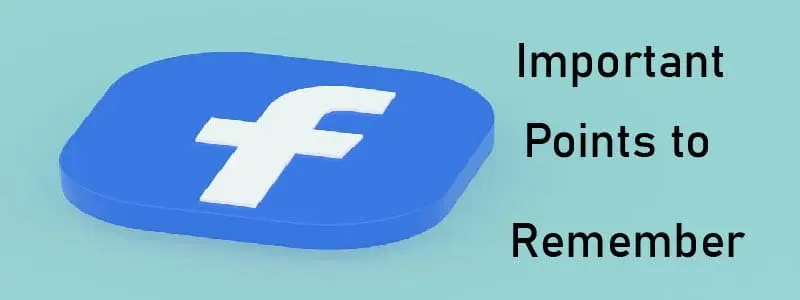
- Who watched videos in which you were tagged or which you posted to the News Feed is not visible to you.
- You may view the viewers when presenting a Live. It won’t be until it’s over that you’ll know who saw it.
- Who saw your Facebook Story is visible to you.
As you get an answer to the query can you see who viewed your Facebook video? Let’s continue the discussion now!
How can you see who viewed your video on Facebook?
The amount of views is displayed beneath the video once you’ve shared it with others. However, to know how many people have seen your video. You must utilize the Facebook application for both iOS and Android devices.
You may see extra stats from a desktop machine if you post a clip on a Page since they are available. Here I will tell you how to see videos whether it is newsfeed, stories, or live videos on Facebook.
You can still check how many people have seen your videos on Facebook even if you only use them for a social network to stay in contact with your loved ones. If you use a browser for the internet on a desktop machine or the Facebook app for Android or iOS, there are several methods to achieve this.
If you utilize a browser for the internet, you can do these tasks quickly and easily:
- Launch the Facebook profile page.
- Select Videos.
- Pick a video.
- You can see how many people have liked, commented on, and watched your video overall below the description.
- The total number of video plays is shown on mobile devices in the area for summary videos.
Live videos on Facebook

You may view the viewers of your live activity while you broadcast. However, when you finish live broadcasting, the video that was recorded behaves just like any other News Feed video. Thus you are unable to track the number of viewers.
You can see how many individuals saw the video. And make educated guesses about who saw it according to remarks and likes, but neither of that information is as accurate. As the audience counting and recording when you’re currently Live broadcasting.
You may broadcast live on Facebook by doing the following:
- Access your user account by using the app.
- Select the “live tab” under the current status option.
- Permit Facebook to use your recording device and camera.
- Make sure to include a summary of your live video so that your Facebook friends can decide either to or not to watch it.
- Click “go live.”
Videos in the News Feed
You cannot track who saw your video. This relates to videos that you’ve submitted or to videos in which you’ve been mentioned that appear in the News Feed.
You can determine who has viewed a video by looking at the comments and likes it receives. But you won’t know whether anyone viewed it without leaving a like or remark. Additionally, there is no assurance that the film was viewed by a person who enjoyed it.
You may also see who visited your profile on Facebook, which may provide some information on the viewers of your movie.
Stories on Facebook

Yes, you may access a list of the individuals that watched your Story. You may view every profile of everyone who viewed the clip and your Story will be available for 24 hours.
- Go to your Story using your desktop or the smartphone app.
- Select the audience count by clicking or tapping in the lower-left corner.
I hope now this is clear can you see who viewed your Facebook video or not? You should be aware that it is contingent upon the Facebook video type. You can only view the number of interactions, such as remarks or likes, for standard videos.
You can see who is watching a Facebook broadcast in real time both while it is being broadcast and after it has finished. You can check who viewed Facebook stories as well as how many people did.
How to Find Out Who Views Your Facebook Live Videos?
Live videos are not the same as publishing videos to your Facebook profile.
You can see who is watching, commenting, and like the video in real time while live streaming. However, once the live stream has concluded, the recorded feed will be repurposed and watched as standard video material.
This means you can go back and watch the Facebook Live video again to see how many people watched it and engaged with it. However, you can no longer see who saw it.
If you wish to collect statistics about your video once your live session has ended, you may now do so due to a new Facebook change. Please take these procedures to gain access to this data:
- Go to your profile and choose the video for which you wish to view data.
- This should open a new tab in your web browser and send you to a website named “Live Broadcast Audience.”
- On this page, you will see two crucial metrics –
- Maximum concurrent viewers: This statistic displays the most views your live video has at any given time.
- Viewers Throughout Live Broadcast: This statistics will show you how your overall number of viewers fluctuated throughout the duration of your broadcast.
How can you see who views your videos on Facebook on your iPhone?
On your iPhone, it’s simple to check views on Facebook videos, so do not fret about it! Here is a brief how-to, step-by-step:
- Launch your Facebook application and look for the video whose views you wish to verify.
- Access the video, and tap it twice.
- You’ll see a few symbols underneath the video, one of which will represent a tiny eye icon. The ‘views’ symbol looks like this.
- Click on this symbol to bring up an extra window that displays the number of people who have seen your movie. This is it, that’s the whole thing! It’s quick and easy to check the views of your Facebook videos.
How to View a Facebook Page’s Videos Statistics?
- The statistics for the videos you’ve placed on your Page may be seen by visiting Insights. Then, choose Videos and review the information.
- You may also look at the insights for certain videos. To do this, navigate to your Page and select Publication Tools.
- Next, choose Video Collection to get the clip you wish to view.
You may look into numerous statistics on the effectiveness of the video, including viewership and interaction.
FAQS
Can you see who views your public videos on Facebook?
On Facebook, you can see who has viewed your video. Go to the clip and select the view option to carry out this action. The number of viewers and their identities will thereafter be visible to you for your video.
Utilise Facebook’s Insights feature to learn more detailed details about the viewers of your video. With the help of Insights, you can examine specific details about the viewers of your video. Such as their gender, location, age, and even the gadget that they’re using.
Who has looked at my Facebook profile?
Finding out who has been looking you out on Facebook may be done in a few different ways. In the Insights area, if you have a company page, you may examine information on visitors to your page.
You may find out who has recently viewed your private account utilizing a strategy. That uses the graph search tool on the site. Installing particular third-party programs that promise to reveal who has viewed your profile is also an option. But be aware that these could not be trustworthy.
Conclusion
In summary, it is regrettably difficult to determine which individual Facebook users have viewed your videos. This article has described you in detail Can you see who viewed your Facebook video or not?
You cannot see who is watching your Facebook live streams prior to the broadcast. When the stream is done, you may count the number of viewers but not their names. If you are in charge of a Facebook Page. You may examine the analytics for the videos that were posted on your Page by going to Insights.
However, Facebook might become sluggish when you’re viewing a video. Therefore, having a solid connection is crucial when doing so!
Read more articles: tech bulletin tech artilces







