How to Make Eaglercraft Less Laggy: Smooth Gameplay Tips

As a dedicated Eaglercraft player, I’ve experienced the frustration of lag first-hand. It can disrupt gameplay and detract from the overall enjoyment of the game. But fear not fellow gamers! I’ve crafted an in-depth guide with tried-and-tested methods to make Eaglercraft less laggy, drawing from personal experience and extensive troubleshooting.
Optimize Your Gameplay with These Effective Steps
1. Solidify Your Internet Connection
Lag is often due to a weak internet connection. Here’s how to solidify it:
- Use a Wired Connection: A wired Ethernet connection can significantly reduce lag by providing a stable and robust link to the internet.
- Optimize Router Settings: Ensure your router’s firmware is updated and configure it to prioritize gaming traffic if it has QoS settings.
- Minimize Wi-Fi Interference: Keep your gaming device close to your Wi-Fi router or use a Wi-Fi extender to boost signal strength.
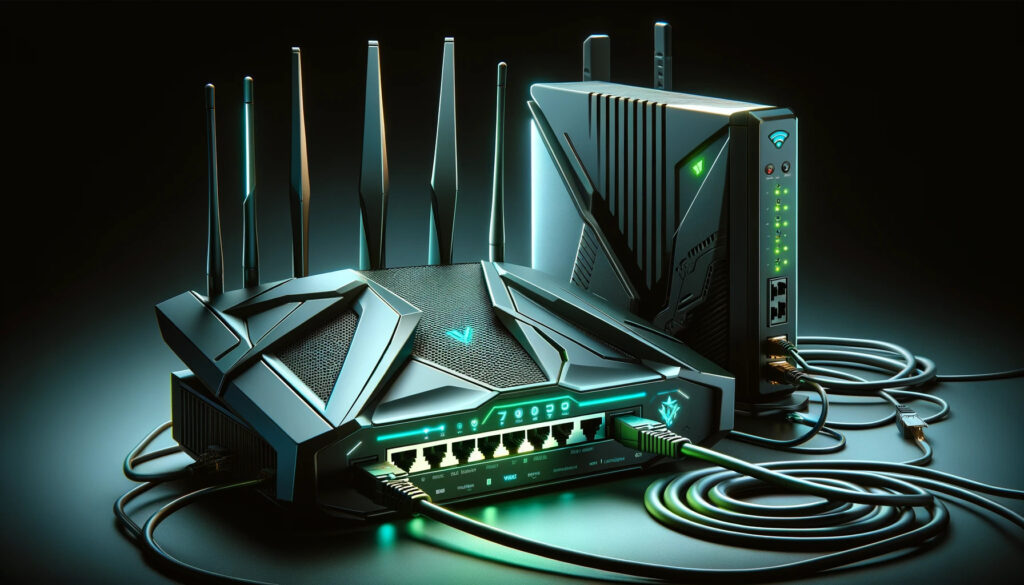
2. Configure Eaglercraft Settings
Adjusting in-game settings can make a notable difference:
- Graphics Settings: Lowering the graphics quality can increase performance. Start by reducing render distance and turning off fancy graphics options.
- Performance-Enhancing Mods: Consider mods specifically designed to enhance performance, which can streamline gameplay.

3. Update and Upgrade Your Hardware
Sometimes hardware limitations cause lag:
- Add More RAM: Eaglercraft can be memory-intensive. Increasing your system’s RAM can improve gameplay.
- Graphics Card: If you’re using an integrated graphics card, consider upgrading to a dedicated one to handle the game’s graphics more efficiently.
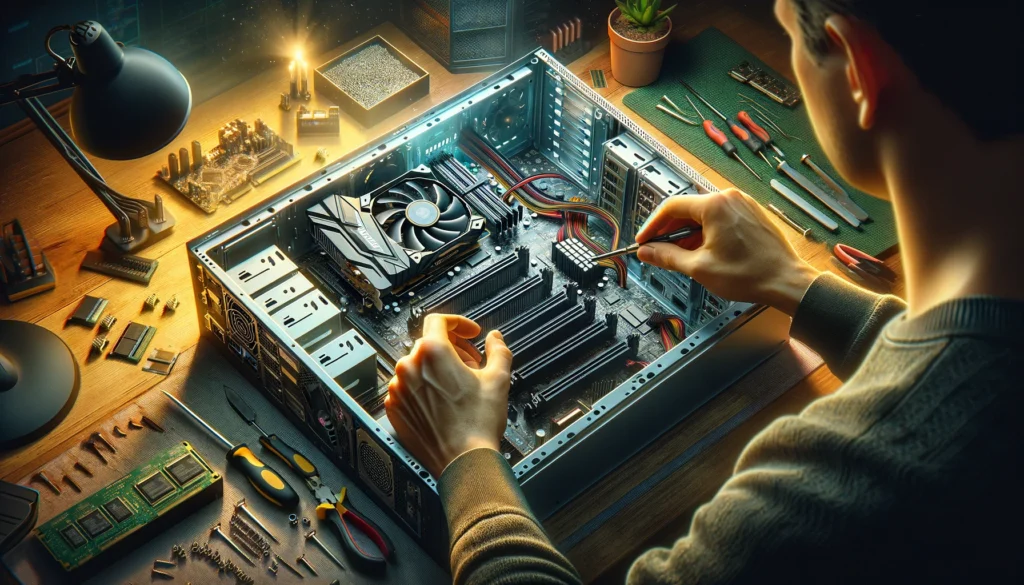
4. System Tweaks
Optimize your system’s performance:
- Keep Your Drivers Up to Date: Outdated drivers, especially graphics drivers, can significantly affect game performance.
- Manage Background Processes: Use Task Manager to close unnecessary applications that might be eating up system resources.
5. Game File Management
Manage your game files for better performance:
- Regularly Clear Cache: Periodically clear Eaglercraft’s cache to prevent buildup that can cause lag.
- Defragment Your Hard Drive: If you’re using an HDD, regular defragmentation can help. For SSDs, this isn’t necessary.
Expert Tips for Enhanced Eaglercraft Performance
- Full-Screen Mode: Playing in full-screen mode can sometimes focus your computer’s processing power on the game.
- Adjust Java Settings: If Eaglercraft runs on Java, allocate more RAM via the Java settings to ensure it has the necessary resources.
- Monitor Your Ping: A high ping indicates network issues. Use in-game tools or external software to monitor your ping.
Conclusion
By implementing these strategies, you’ll be well on your way to a lag-free Eaglercraft experience. Remember, every system is unique, so it may take some fine-tuning to find the perfect settings for your setup. Keep experimenting, stay patient, and enjoy the fruits of a smoother Eaglercraft journey.
For further support and the latest updates, make sure to visit Eaglercraft’s official support page.
Armed with this guide, you’re now equipped to tackle lag head-on. May your gaming sessions be as fluid and uninterrupted as the flowing rivers of the Eaglercraft world!
People also ask
Q: How do I allocate more RAM to Eaglercraft?
You can allocate more RAM via the game launcher settings or the Java control panel, depending on how Eaglercraft runs on your system.
Q: Can mods cause lag in Eaglercraft?
Yes, some mods are resource-intensive and can cause lag. Stick to necessary mods and ensure they are optimized for performance.
Q: Is there a recommended amount of RAM for playing Eaglercraft?
While it depends on the game’s requirements, having at least 8GB of total system RAM is a good starting point for most modern games.






