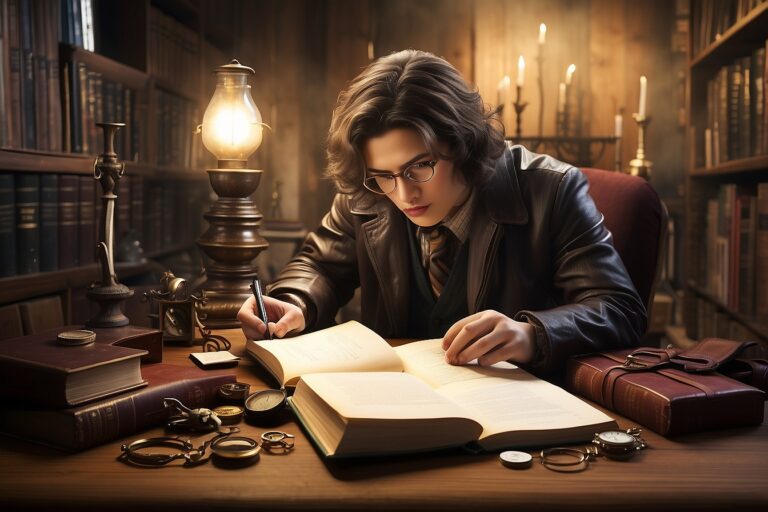Why Is Crunchyroll So Slow

Crunchyroll, which has expanded substantially. It has become one of the most well-known animation video streaming services in the entire globe. But one of the main issues with the website is that it occasionally loads slowly.
Why is Crunchyroll so slow you ask? The slow loading issues with Crunchyroll are present on all platforms. Irrespective matter if you’re using the web or an application to view it. If your Crunchyroll app is running slowly, we’ve created a guide that can help by offering some straightforward advice.
How come Crunchyroll is so sluggish?
Most likely, a program or internet connection issue is what’s slowing down Crunchyroll the most. Are you properly signed in and linked to your account? , and are you using the most recent version of Crunchyroll?
Even though each user may experience the Crunchyroll slow loading for a different set of causes. The issue is typically caused by either one of two core issues. Either a poor internet connection or something wrong with Crunchyroll’s native Flash player.
Why is Crunchyroll slow?
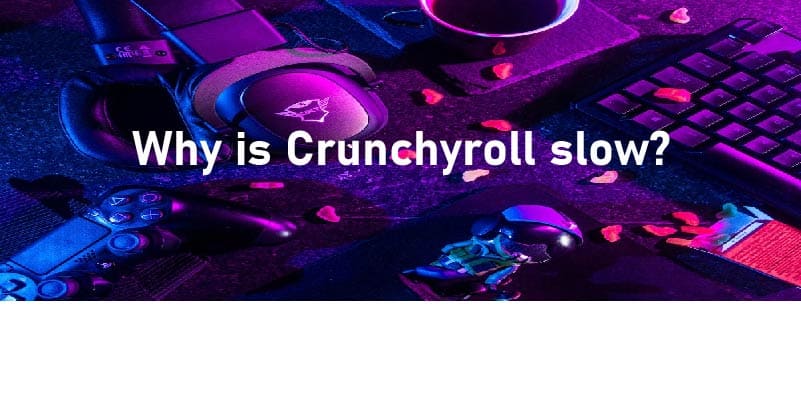
In general, heavy buffering is the cause of the slowdown of streaming services like Crunchyroll. When the internet’s ability to send and receive packets is insufficient to support the desired resolution and quality. The video player will buffer. Let’s discover more!
Why does Crunchyroll buffer so much?
Crunchyroll buffering issues could be brought on by any or all of the following:
- A sluggish or unstable Internet connection.
- The internet connection on your device is intermittent.
- Your device has too much or a damaged app cache.
- Crunchyroll’s native video player is currently experiencing temporary problems.
- The Crunchyroll server may be down.
After knowing why is Crunchyroll so slow, I now move towards the solution to this issue.
How can you solve the issue “Crunchyroll keeps buffering”?

Let’s go to the remedy now that we’ve covered the causes of the problems. It has to be highlighted that there are no specific causes for this buffering. You must try each solution and see if it helps you. Here’s how to resolve the buffering problem with Crunchyroll.
- Restart the app
- Use the HTML5 Player
- Make use of another browser
- Utilise a VPN
- Examine your internet connection
- Use the VLC Media Player
- Quit Background Applications
- Analyse the Crunchyroll servers
- Close the Crunchyroll app
- Reduced Video Quality
- Reach out to support
Reboot the app
Your smartphone may occasionally be the cause of sluggish app performance or frozen screens in apps. Therefore, we advise that you restart your device after turning it off. Do not be concerned; any data you have won’t be lost with a straightforward restart.
Simply put, it cleans up the RAM, which improves how well your apps run. You can accomplish this by continually holding down the power button while selecting “reboot” from your device’s menu.
Use the HTML5 Player
Buffering might be caused by the Crunchyroll player. In order to play animations, you may also utilize the HTML 5 extension in the browser you are using.
Make use of another browser
Users who encounter this Crunchyroll issue with sluggish loading might use an other browser as a workaround. Get Google Chrome instead of using your operating system’s default browser since it is the most suited for internet streaming.
Use Google Chrome to try out Crunchyroll streaming!
When you’re prepared to try streaming, and based on the results, form a conclusion. Keep in mind that you’ll have to sign in to your Crunchyroll account from your fresh browser.
Utilize a Virtual Private Network
When your ISP reduces your internet speed by employing a virtual private network (VPN), the speed can be increased. A VPN can also help you avoid network traffic and improve your streaming quality.
However, not every VPN is identical; in fact, some can even slow down your internet. Choose a VPN service with a good name and fast connections.
Examine your internet connection
You can see if other devices with internet access can utilize it normally to resolve the Crunchyroll buffering. Otherwise, there ought to be a problem with the connection to the internet. You can attempt to restart the modem or router.
However, if you discover that your internet connectivity is fine but the problem still exists you can attempt the next technique.
Use the VLC Media Player
One of the most lightweight and effective media players must be VLC, which may be utilized with Crunchyroll. The VLC Media Player instructions are provided below.
- On your Windows or Mac computer, install the free VLC Media Player.
- Select the content file that you wish to play in the context menu that appears and select Download with VLC Media Player.
Quit Background Applications
Using a lot of apps in the background on your device might slow it down. Buffering is brought on by this, which makes it challenging to maintain up with video streaming. You can prevent this issue by closing any extraneous apps before watching Crunchyroll.
To force-quit any apps that are using too many resources, you may also utilize a task manager tool.
Analyze the Crunchyroll servers
Everything in this world has defects, even the best things. Similar to this, Crunchyroll servers may experience downtime that interferes with your ability to stream content there. So how will you find out if Crunchyroll’s servers are down or not? For this, there are third-party websites.
To find out if the servers for Crunchyroll are down, go to pages like down-detector. You may check the Crunchyroll live server status on these websites. To find out whether Crunchyroll is live, click the link and type in “Crunchyroll.”
If there is an issue, give the Crunchyroll team a few hours to resolve it. As soon as the issue is resolved, you can watch the programs you want without buffering. So, you can try this fix after knowing; why is crunchyroll buffering so much.
Close the Crunchyroll app
Signing out of the account is another easy fix for Crunchyroll performing slowly. You can fix any account-related problems causing the slowness issues. By logging out of your Crunchyroll account before your return and signing back in.
Reduced Video Quality
When watching material, see if there is a video quality choice in the Crunchyroll app’s settings. Slow playback is more likely to happen with better-quality streaming content. Try to lower the video quality, particularly if it is set to 4K.
Reach out to support
If none of the other solutions worked for you and all the conditions were met, such as a stable internet connection and an updated app, then try this last resort. You should speak with the Crunchyroll Service staff directly if the issue persists.
Utilise the service alternatives offered on the website to get in touch with the Crunchyroll team. However, since Crunchyroll doesn’t offer phone assistance, email is the only way to get in touch with them.
So, you can fix this issue by using the methods mentioned above.
Conclusion
In summary, if you wonder why is Crunchyroll so slow? Then read this article for a detailed explanation. The buffering issue with Crunchyroll will now be resolved. Try each of the aforementioned solutions to find which works best for you.
Contact Crunchyroll’s customer service department if neither of the following fixes works for you. Hope you found this post to be useful. So try to find the reason and then apply approaches.
Related Article: exploring the ideas about cult of lamb switch performance